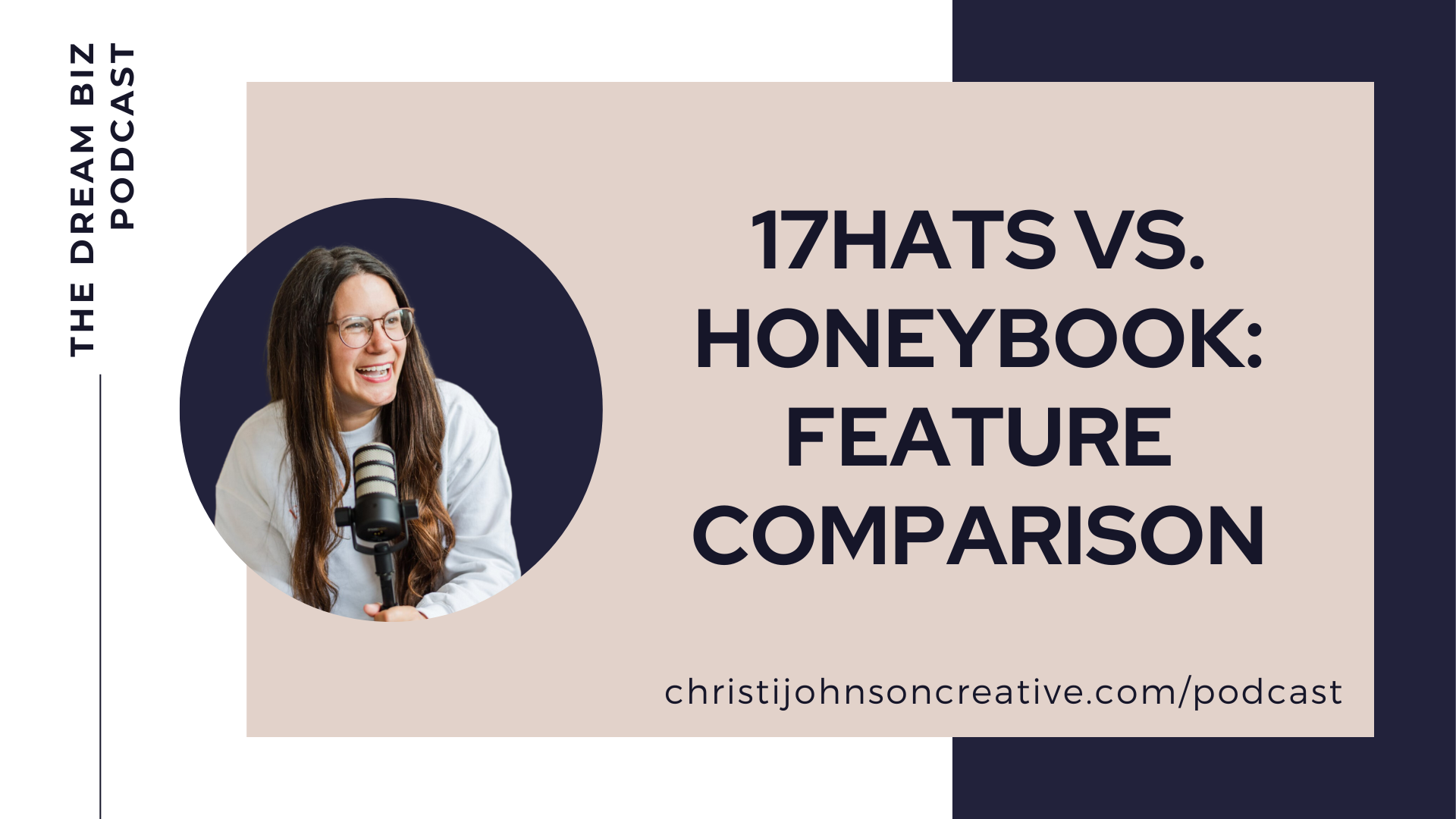I’ll never forget the first wedding I photographed as the lead photographer. I charged a whopping $100 for full day coverage. My job at the time paid me $8 an hour, so making $100 in one day sounded good to me! The wedding was a blast and I loved my clients and their families. Then I got home and realized I had taken about 2,000 photos and now I was faced with the daunting task of editing all of them.
I did what I thought everyone did. I opened the photos one by one in Photoshop, did my edits, and then saved each photo… one… by… one. At this point I didn’t have a defined style, and I wasn’t sure what my client would like, so I literally edited each photo four different ways. That’s right, I delivered my client FOUR VERSIONS of EACH PHOTO. All with edits I did in Photoshop. As you’ve probably guessed, that took a whole lot of time. Soon enough my $8/hour job looked like a sweet gig.
I heard somewhere along the way that a lot of wedding photographers edited in Lightroom. I didn’t understand it, so I just kind of avoided it, just like I did when I tried shooting in RAW for the first time. I didn’t know what I was missing!
Now I use Lightroom almost exclusively and only edit my images in Photoshop when I need to do an extensive edit like edit a person out of the background of a photo or do a headswap with a person in a family portrait because their eyes were closed in one of the photos. But even that is very rare because I’ve learned ways to not have do that in the first place! I choose my locations better so that there aren’t people in the background and I take lots of shots of the family formals so I always get one with everyone’s eyes open!
Here are my top 3 reasons that I love editing in Lightroom!
1. Practically any edit needed for wedding photography can be done in Lightroom
Even when I was editing in Photoshop, the only edits I was doing were cloning and spot healing, adjusting my exposure and contrast, split toning, adjusting the curves, and adjusting hues/saturation. Did you know that ALL of this can be done in Lightroom? At first I thought that you couldn’t do spot healing in Lightroom, but you can! All of the tools are easily located on the task bar on the right side of the screen! If you are using Actions in Photoshop, Presets work the same way in Lightroom!
2. View and export all of your images at once
A great advantage to Lightroom is that you don’t have to open all of your images one by one. You import all of the images you want to edit as a batch, and you can easily scroll through and apply the edits and then export them ALL AT ONCE. No more opening images one by one.
3. Batch Edit Images Taken in the Same Location
This is the number one advantage to editing in Lightroom and will cut your editing time in half OR MORE. If you have a group of images that were all taken with the same location with the same lighting, you can edit one image and then apply those edits to the rest of the images that were taken in that location AT ONE TIME. Then all you have to do is your minor adjustments such as cropping, spot healing, etc on each image, but your basic edits are done in a breeze!
And that’s it! Unless you are doing extensive artistic edits, Lightroom is all you need!! It has saved me so much time in the editing process! Plus, it’s now more affordable than ever! Adobe products used to cost hundreds of dollars. Now you can get Creative Cloud for $10/month, and it’s always up to date! Try it, stick with it, and I promise you will love it!
As always, let me know if you have any questions!
Happy Shooting!
– Christi