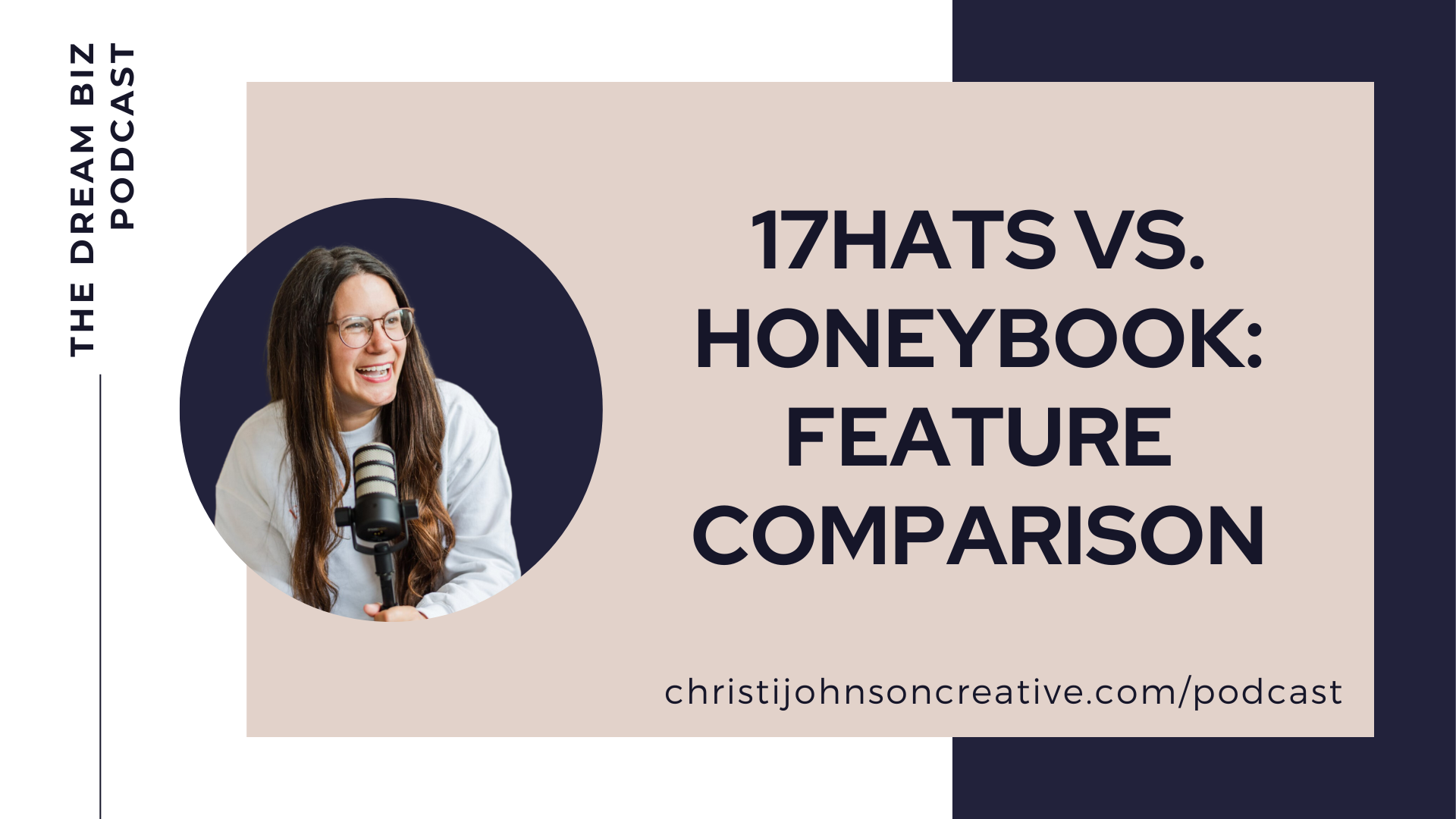Listen in Below
In today’s episode, I’m telling you everything you need to know on how to start a podcast. From the tech and software you need to get started to coming up with consistent content, this is your place to get started!
Decide on a Podcast Theme
Before doing anything else, brainstorm a few themes for your podcast. The best way is to ask your audience what they want to hear. You want your message to be impactful to your audience. For help with that, check out episode 45 “How to Be Impactful in Your Messaging”
Don’t neglect this step! You want to make sure it’s what your audience wants to hear. If you don’t have an audience, do some market research on the topic. Again, more info is in episode 45 so don’t miss that one.
If you want to break into a brand new market and don’t have an audience yet, think about the steps you wish that someone had told you when you first started in the business. You can make a podcast about that! Try to lay it out with a logical flow.
If you have a certain zone of expertise, then go with that! The best topic is where your zone of genius intersects with what your audience wants to hear. If it’s something you love to talk about, you’ll stay excited about the content. And if it’s what your audience wants to hear as well, then you’re off to the races!
Decide on a Title for Your Podcast – but don’t overthink it!
Next, you want to decide on a title for your podcast. First, do a search in all the major podcast players to make sure that your title isn’t taken. Remember though that you can always change the title later. Sometimes the perfect title will come along after you’re a few episodes in. Don’t let this step hold you back! The main thing is that you want to get your content out to the world. If you do land on an amazing title that you love, consider trademarking the title so no one else takes it!
Create a podcast cover image
Next, you’ll need to create your podcast cover image. Again, don’t let this hold you back either! You can always change it. I’ll share a few guidelines with you though. Make sure that the text is large and easy to read. A lot of podcast players have super small image sizes, so keep it easy to read and eye-catching. You can make it in Canva! If you have the pro version, you can use Canva to remove the background from a photo of you. It’s a great idea to have a photo of yourself on the podcast if you have a personal brand. Keep your podcast image size to 3000 by 3000 pixels or 1500 by 1500.
Select your intro music
Next, it’s time to choose your intro music. Remember that because of copyright laws, you can’t just choose your favorite song. You can subscribe to an audio library or look for some free music online. Whatever you use, be sure to check the licensing to see if you can use it. You don’t want to get caught for copyright infringement! If you are musically inclined, the best thing is to write original music.
Decide on Your Recording Software
You obviously need to record and edit your podcast, right?! The simplest thing is just to record with Zoom. You can record both audio and video with Zoom. If you plan to have guests on your podcast, I highly recommend recording with Zencastr. Zencastr is free to use!
You can record both video & audio with Zencastr. The best part is that it records the audio tracks separately for both you and your guests. That way, if one person’s audio is louder than the other person’s, you can easily adjust it when editing. Also, you can edit out any coughs or noise from one person’s audio without affecting the other person’s audio. If you plan to livestream your episodes, then check out Streamyard.
Select Your Hardware (mic & interface)
The easiest way to record a podcast is just from your computer or your phone. But if you want to sound more professional, you’ll need a mic! A lot of people recommend the Blue Yeti mic to get started. I started with the Blue Yeti mic. I don’t really recommend it for podcasting! The audio always sounded echo-y to me. I record with a Rode Podmic & a Scarlett Interface. I went with the solo interface since I don’t record with guests in person. Those two items together cost about twice as much as the Blue Yeti, but it’s still pretty affordable.
Choose Your Editing Software
There are a lot of software out there for editing, but I like to start with what’s free. Audacity is completey free to use. You can look up some videos on YouTube about how to edit audio files, how to fade out intro music, and things like that. The steps I do for every single episode are:
- Import intro & outro music (I have clips that fade out & in already so I just import those files)
- Import audio file
- Move audio file & intro/outro music to the right places
- Normalize audio file
- Check the audio for any long pauses & edit them out
- Mix & render the tracks to one file
- Export as an mp3
As a side note – whenever I’m recording & I make a mistake or need to clear my throat, I make sure I have a 5-second pause afterward. That helps me to easily find what I need to edit out in the episode.
Choose Your Podcast Hosting Platform
Next, you need a place to host your platform so you can submit it to the Podcast players. I recommend Anchor because it’s free! They also have tutorials on how to submit your podcast to the different podcast apps (Spotify, Google, Apple, etc.) They actually have a lot of great analytics & tools for you to use, and you can even easily run ads with Anchor.
The only downside I’ve found so far is that I can’t change the size or colors of the audio player when I embed it to my website. But that’s not a big deal for me because it’s free! If you want more customization & something more robust, check out Libsyn, Buzzsprout, or Simplecast.
Record a Trailer & Submit your podcast to the Podcast Player Apps
Once you’ve got all of that figured out, you’re ready to record! You can record a trailer to build excitement for your episode and to have something on your feed already when you submit to podcast players. To submit to the players, just follow the tutorials from your hosting platform! I recommend putting your podcast at least on Spotify, Apple Podcasts, Google Podcasts, Amazon Podcasts, and iHeart Radio.
Create a plan to come up with content
Now we need to come up with content for your podcast! The best way to do this is to ask your audience. Again, I’m going to refer back to episode 45 for this. Figure out how long your episodes will be and then get to work on a plan! You can have theme months on a certain topic. You can do Q&As from your audience. Or you can do step-by-step teaching on an area of your expertise.
But how do you stay consistent?! A good idea is to batch record episodes a month in advance so that you don’t have to worry about it week to week. It also gives you a lot more flexibility. You can go on vacation because your content is already planned out! It’s a great idea to record at least a month in advance. You can check out my blog post on Batch Work if you want more insight into why it’s such a great tool!
Write Shownotes for Each Episode
For each episode, you want to have shownotes. This is the content in text form. This helps keep your content accessible to deaf members of your audience. It also gives people a place to refer back to links you mentioned or recap the material quickly. You can either make your shownotes a little teaser for your audience to entice them to listen more, or you can do a full recap of the episode. You can even do a full transcript (which, by the way, I recommend temi.com for transcripts).
Personally, I like to do a full episode summary for a few reasons. First, it keeps my content acessible for all listeners. Secondly, I do it instead of a transcript because the transcripts can get wordy. We speak differently than we write! Also, it’s great for SEO. I write a full blog post with each episode. But since I’ve already recorded the podcast, it’s easier to write it than starting from scratch. Lastly, I like for people to be able to easily refer back to what they listened to. It helps them keep learning. It also gives me a place to share all the links to anything I mention in the episode.
I recommend putting your shownotes on your website as a blog post (like this one!) Then, link to the blog post in your podcast description. You can put part of the shownotes like important links in the description & a brief summary to entice people to listen. But then the bulk of the content will be on your blog.
The Benefits of Podcasting
Next, I want to talk about the benefits of podcasting! I’ll list them quickly below:
- Record longform content that won’t work well on social media
- Let your audience get to know you
- Get yourself in front of other audiences with guest appearances (either by having guests on your podcast or being a guest on a podcast)
- Connect with people who love audio
- Showcase yourself better than a blog post
- Have your content last longer than on social media
- Connect with podcast listeners – they can find you when searching for podcasts!
- Accesibility for blind individuals in your audience
- Set yourself up as an expert in your audience
Tips for Pitching Yourself to Podcast Guests
Being a guest on a podcast is a great way to put yourself in front of new audiences and set yourself up as an authority in your industry. But there is an art to pitching yourself to podcasts! First and foremost, you want to talk about how your talk will help their audience. Listen to a few of their episodes to familiarize yourself with their style & their audience. Then craft an email that lets them know how you can help their audience. Put the spotlight on the audience, not on yourself! Then, include some links to where they can learn more about you. Make it easy for them! If they say no, that’s okay. Move on to the next person!
Tips for Having Guests on Your Podcast
If you want to have guests on your podcast, I recommend making it really easy for them to schedule a talk with you. Consider sending them an application to fill out that asks them questions. I ask them for a bio and a headshot. I also ask them for a description of the topic they will talk about. Next, I ask them how they want to conduct the episode. Do they want me to ask them prepared questions? If so, I ask them to send me the questions. Or do they want me to introduce them and have a conversational style interview? If that’s the case, I still ask for a little bit of info about their topic so I know how to guide the conversation.
To really set yourself apart, give your podcast guests great assets to promote the episode. Send them your graphics & video or audio clips to share with their audience. Let them know when they can expect the content to come out & send them a link to easily refer their audience to the episode.
Resources for More Help
If you want more in-depth help with podcasting, check out Laylee Emadi or Jenna Kutcher. They have courses on podcasting!
Starting a podcast is not diffiult. It’s just a matter of knowing where to start!
If you want more help, you can email me at christi@christijohnsoncreative.com or become one of my Biz Besties!
Don’t forget to pin!
You can listen to more episodes here.