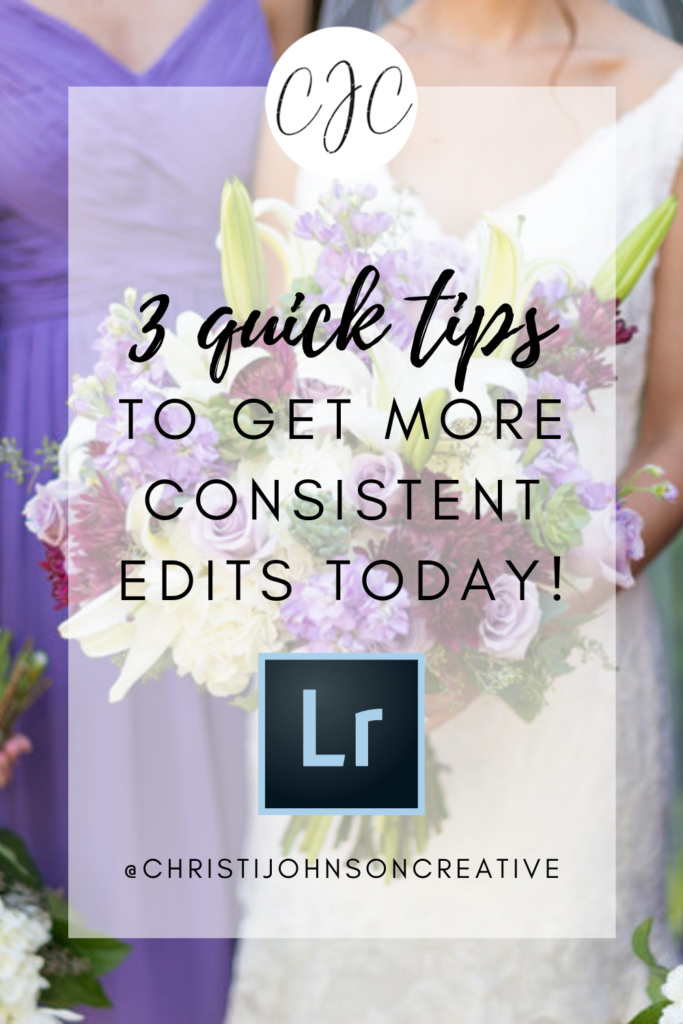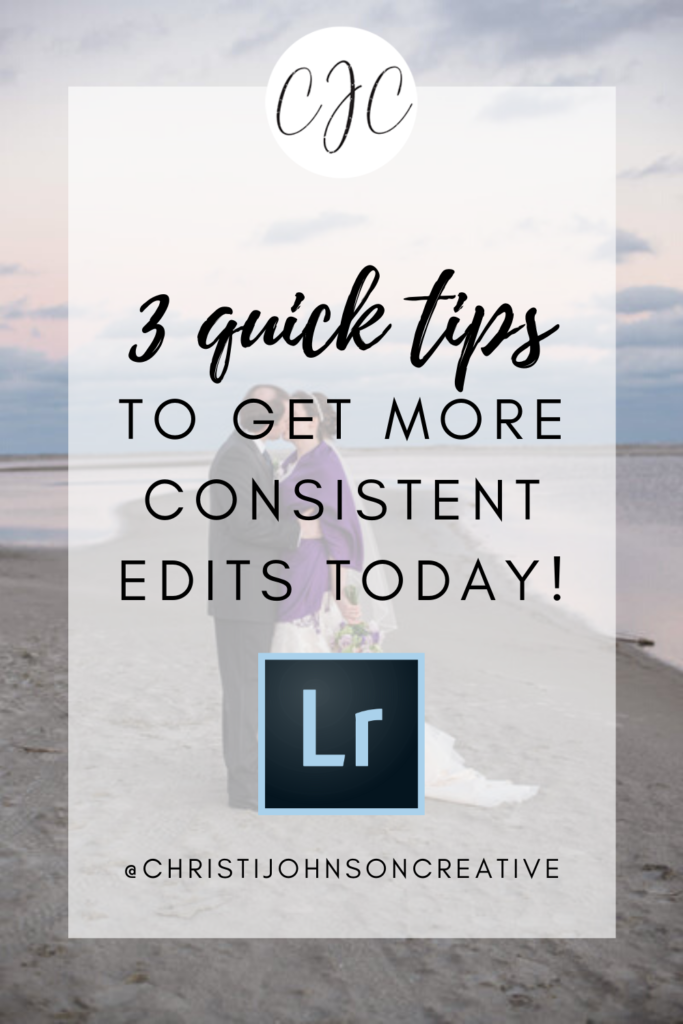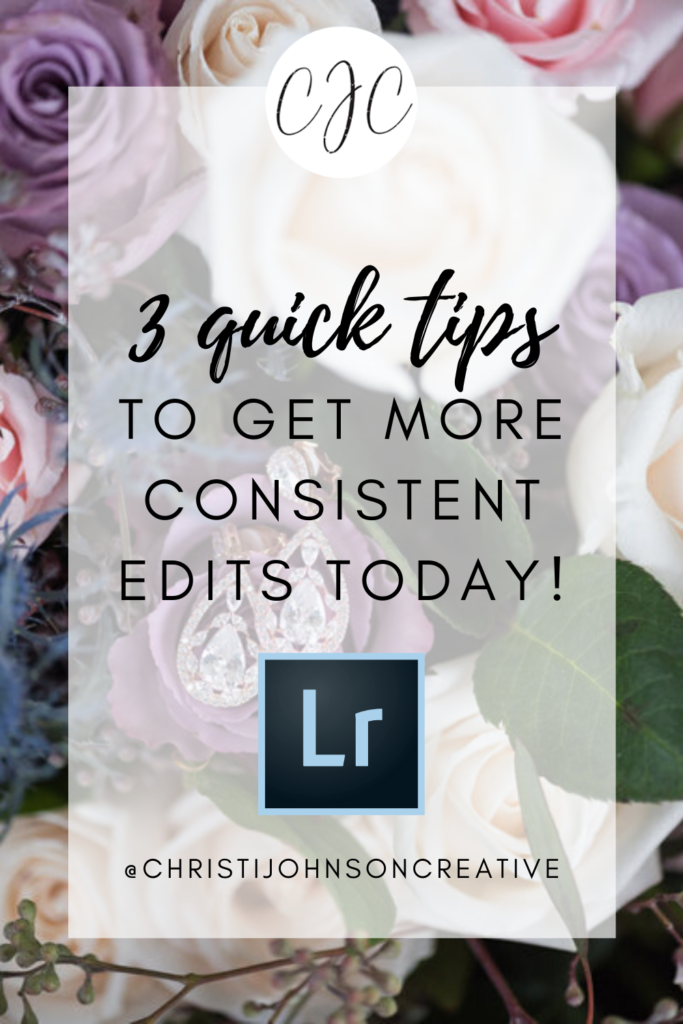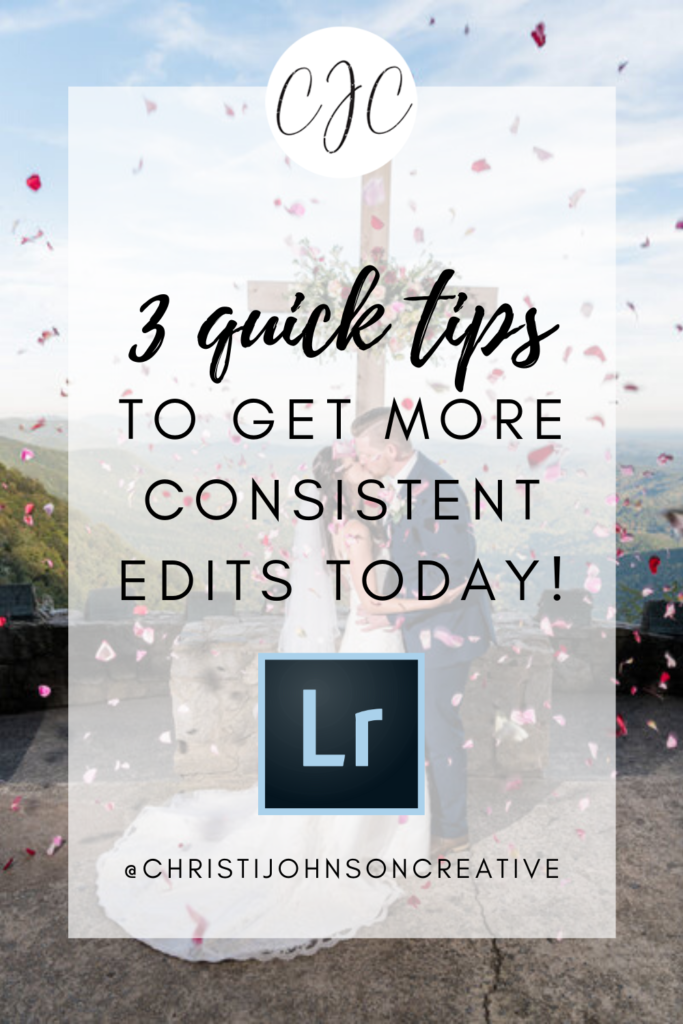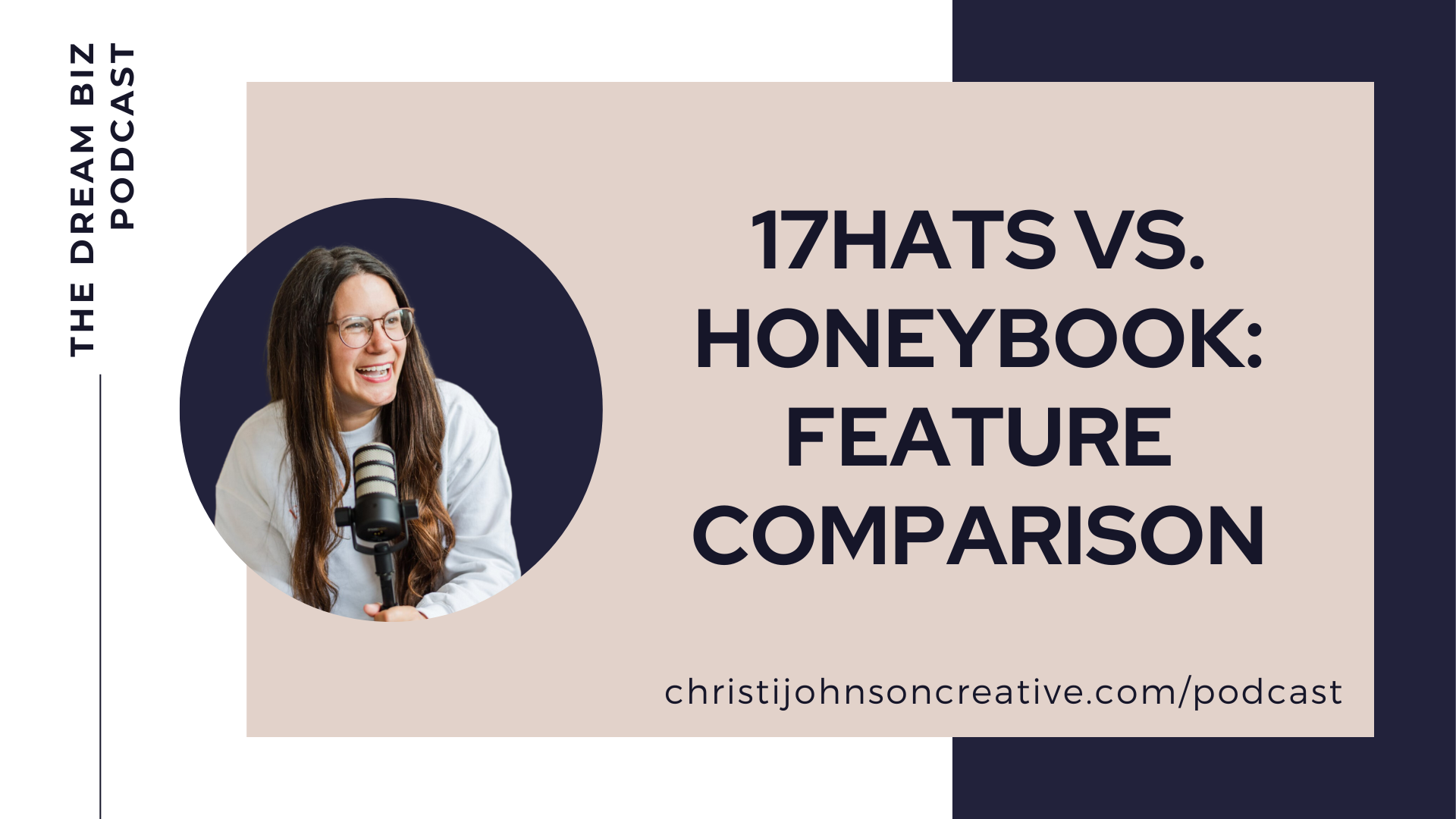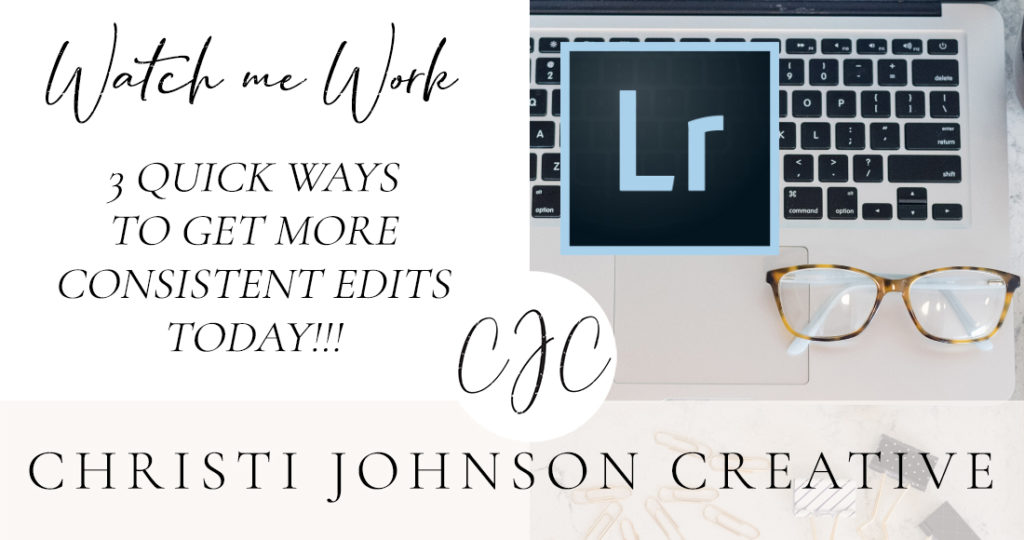
Hi There! I’m going to show you 3 quick ways to get more consistent edits TODAY. These are not techniques you need to practice, but tools you can implement in your very next editing session.
3 Quick Ways to Get More Consistent Edits
First, I want to show you the Reference View in Lightroom. To enter reference view, press shift & R. Then you drag an image to the left panel to use as your reference photo. Then as you click through photos they will appear in the right panel.
You can use this to make sure you have consistent edits. If you spent a lot of time on one image and are really happy with it, put is as the reference and use it as a guide to make sure your whites are consistent, your greens are consistent, your skin tones are consistent, whatever.
To go back to the regular view, you can press D.
A second way to get consistent edits is by syncing settings across meetings. So if you got that image perfect, you can copy the settings and paste it onto the next photo. Or, better yet, you can grab several images that have the same lighting and location by pressing shift, clicking on the first photo, then clicking on the last photo, then pressing command shift s on Mac or ctl shift s on Pc
By the way, you can sync settings and bypass the dialog box by pressing command+alt+s on Mac and ctl+alt+s on PC to save even more time. Then, you can press Shift+R to enter the reference view and fine tune everything.
Last but not least, you can check for consistent edits by using the Library Grid View and using the lights dim or lights out modes.
Press G to enter the library grid view, which will show thumbnails of all your images. If you use labels or collections for different parts of the day, you can view them all here. – that’s a freebie! 🙂 label your images so you can view them all.
Then, you can press TAB to get rid of the modules on the side, and use the slider here at the bottom to adjust the size of your thumbnails. Next, you can press L to enter lights dim mode. This helps you check for consistency even more.
I use lights dim mode to scroll through my images and quickly make adjustments where I need to. If I notice an image is too warm or too cool, I can quickly go back to develop view by pressing D and still see my controls to make slight adjustments.
Then, you could go back to library grid view by pressing G, then press L one more time to enter lights out mode and check for consistency even further. Then press L one more time to go back to normal, and D again to get back to the develop view.
And there you go! If you found this video helpful or you learned something newl, comment below! And if you have any requests for another Lightroom tip video, comment with that as well.
Happy editing!
To view more Lightroom Tips, CLICK HERE