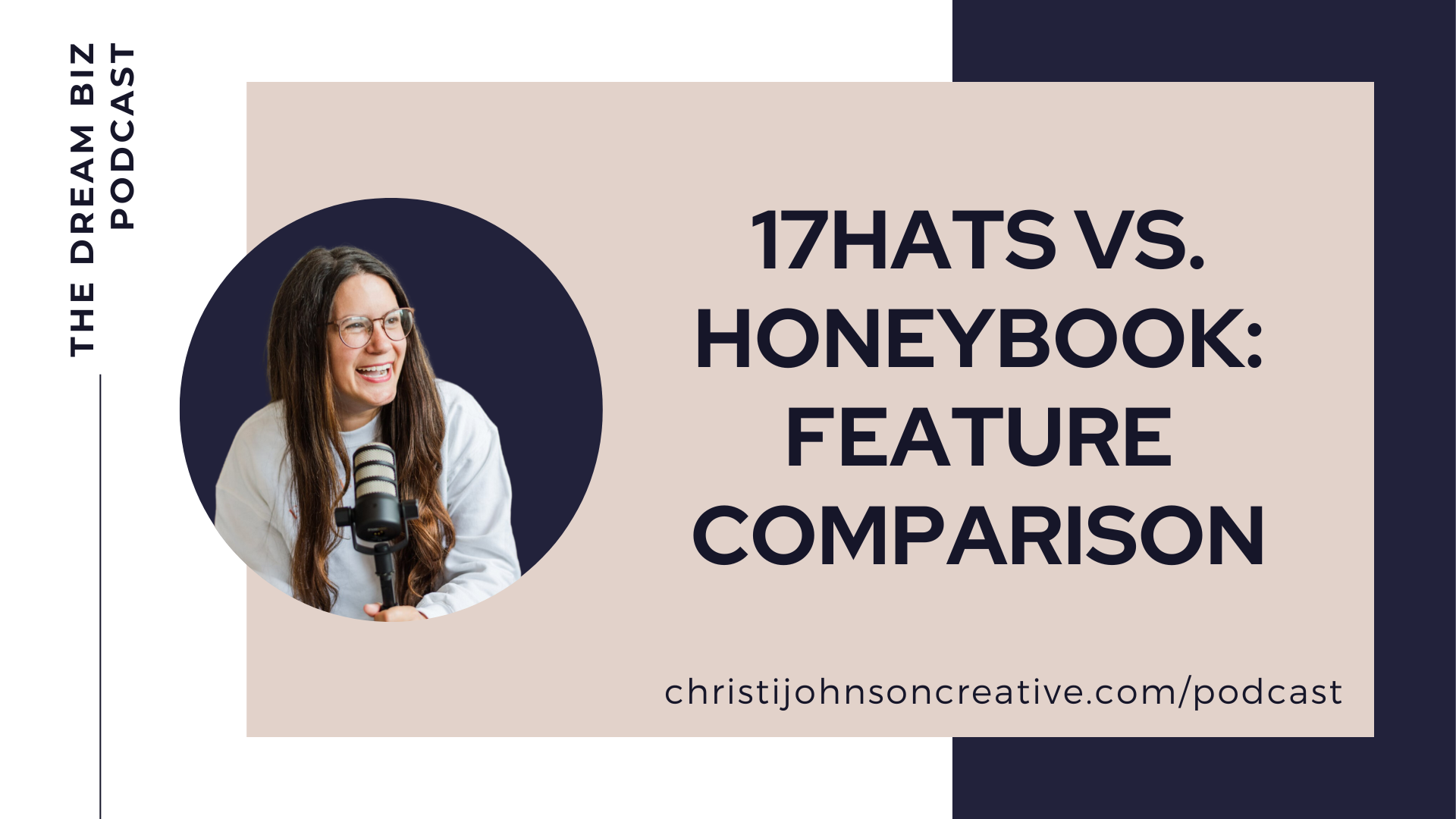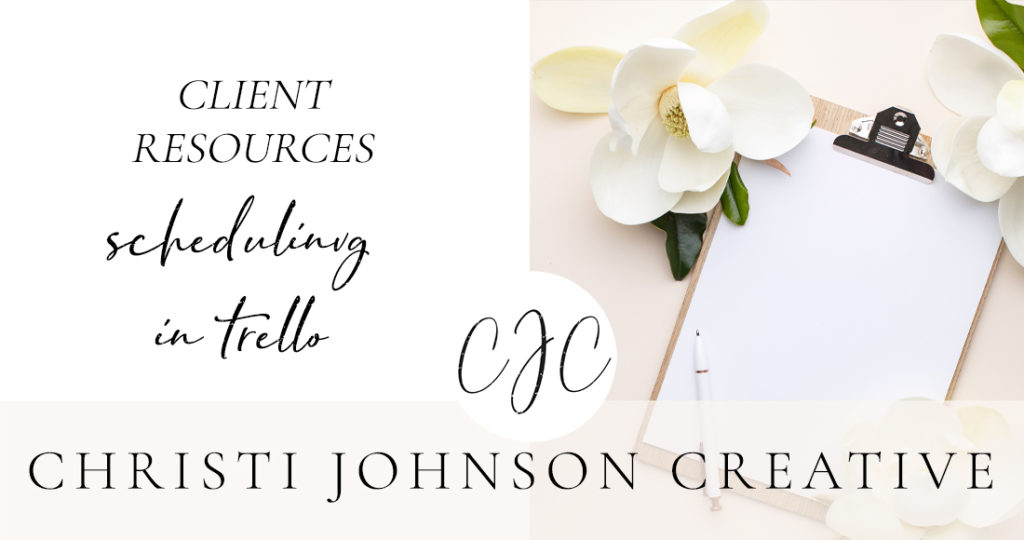
Scheduling a Session
Create a card for each session in the appropriate list. Feel free to make a new list if you need to add a different type of session that you shoot or want to plan ahead for the next season.
Include in the title of each card:
- The name of the session
- The Due Date
Include in the comments section of each card:
- The date you anticipate putting the catalog on Dropbox
- Other details you would like to add (i.e. if you want the catalog culled as well)
- If it is a wedding, include the wedding date
- The approximate number of images the gallery may be helpful if your catalog length varies or if it’s a different type of session than you normally shoot (more details in video)
The due date of the card will automatically be added once you type the due date in the title. NOTE: By default, Trello sets the due time as 11:59PM PACIFIC TIME on the delivery day. If you are in Eastern time, your due date may read as the next day at 2:59AM.
After Uploading the Session
- Once the wedding is on Dropbox, tag me in the comments section of the card so that I know it’s ready for me to download. Also include any information I need to know such as the color of your pre-edits, what any lavels or ratings mean, and any other directions for the catalog. If you shoot a lot of the same types of sessions and your labeling is consistent, you will just need to do this on the first catalog and only include extra instructions or labels for other catalogs where they exist. I do not get Dropbox notifications, and I do not get notifications if you write anything in the description of the card, so be sure you inform me in the comments section that it is ready for me!
Notes
- Select the latest delivery date you’re comfortable with. I can often deliver early, but in the busy months (Oct-Nov and Apr-May) I do often deliver right on the due date.
- I consider the delivery day just that – a day, and often deliver in the evenings. If you need it by a specified time on the delivery day, go ahead and set the day for the day before
- Be sure to set the reminder to “none” so you don’t get annoying emails for each session due date.
- Please allow up to 5 business days for catalog delivery.
- Surprise catalogs (i.e. catalogs you haven’t scheduled in advance with me) requesting delivery within 72 business hours will be issued 30% rush fee. Use Calendly if you want to schedule last-minute sessions: http://calendly.com/christijohnsoncreative
- I understand sometimes there are tight deadlines and I am willing to work with you, so just let me know if you need something delivered early so I can schedule accordingly!
Catalog Scheduling Due Dates
I schedule sessions on a seasonal basis. Try to update your seasonal schedule by the 15th of the month before the new season. This way I can be sure to make time for all of my client’s catalogs in my calendar.
If you get bookings after submitting your seasonal schedule, go ahead and enter those. Don’t let the due date keep you from trying the outsourcing process!! Just tag me in a comment so that I can confirm I have room for it on my calendar. Alternatively, you may submit a session using my Calendly link if you want to be sure I have room for it: http://calendly.com/christijohnsoncreative
Seasonal Schedule:
- Spring: March – May (Schedule by Feb 15)
- Summer: June – August (Schedule by May 15)
- Fall: September – November (Schedule by August 15)
- Winter: December – February (Schedule by November 15)
Here’s a screenshot of the way the formatting should look!
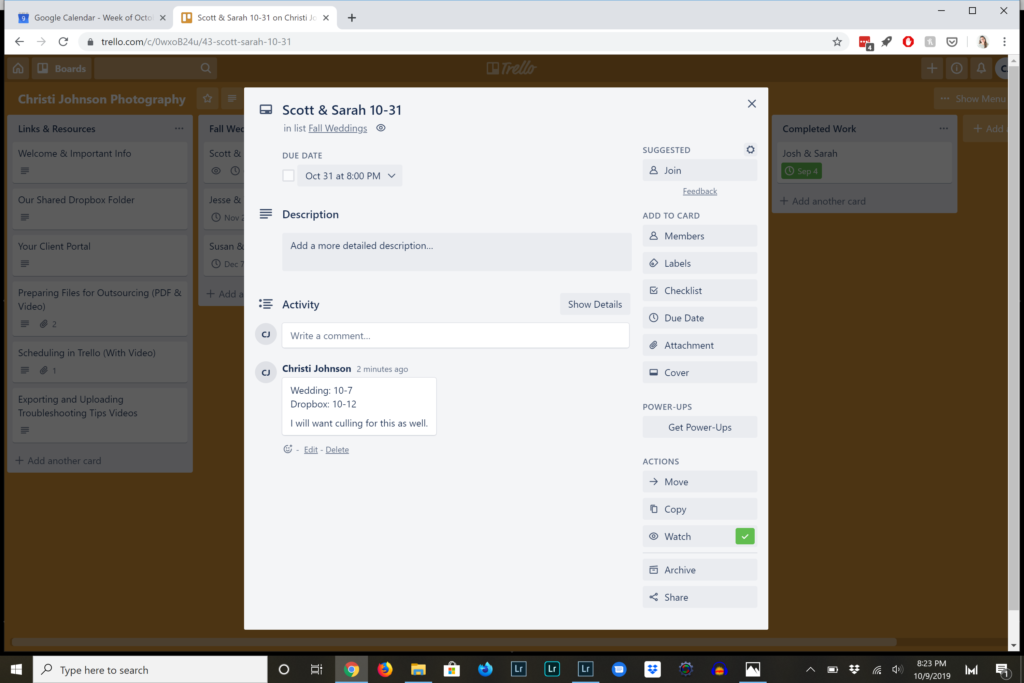
Thanks so much! I’m excited to edit for you!
If you have any questions, let me know! I’m always happy to help!
If you haven’t seen the video version of this post, check it out HERE: