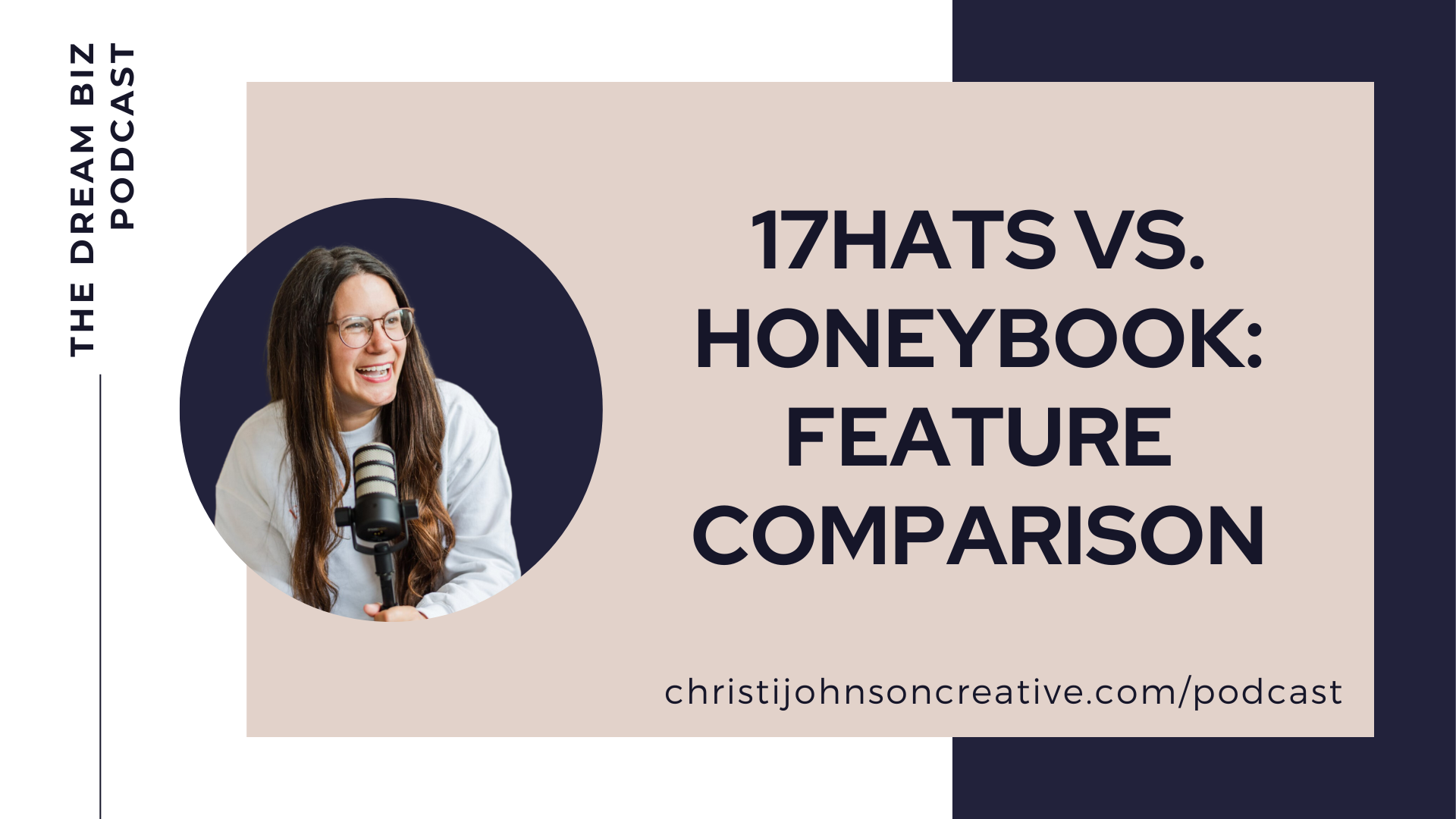Today I want to talk to you about some common website mistakes that I see all the time that I think could be losing you sales. A website is one of the most important tools that you have as a business owner to communicate your value and turn leads into clients. So let’s dive right in with a few really common website mistakes.
Listen Below
Most Common Website Mistakes
Not Having a Clear Customer Journey
The first website mistake that I see the most is having no clear customer journey when people go on your website. What do you want them to do? What is your objective? When they land on your website, they need to be able to determine three things very quickly. 1) what do you do 2) Number two, is this for me? Am I a person that this website is selling to? 3) how do I get in touch? Or how do I book? If your website is not answering those questions within 10 seconds or less than you are losing sales. People are going to be confused by your website and they’re going to move on to someone else.
Not Having Clear Calls to Action
Another one of the most common website mistakes I see is not having a clear call to action. I see this happen a lot with photographers. For example, they have photos and they’re beautiful photos, but they’re not telling the customer what to do. What do you want them to do? Do you want them to fill out your contact form? Or do you want them to view your pricing page? Do you want them to send you an email? Do you want them to schedule a session?
If there’s no clear call to action multiple times throughout the website then they’re going to get confused and they’re not going to know what to do. Maybe some people will head over to your contact page and get in touch. But if it’s confusing they’re just going to click right off of there.
Also, don’t use a weak call to action. For example, don’t use “learn more” as your CTA. I hate that one. Learn more about what? Instead be something like get in touch or book now or contact me. If you want them to learn more about something, say “view pricing info” for example. Be specific about what it is that you want them to do. Have a clear call to action so that when they get on your website they know what to do. People are going to spend less than 10 seconds on your site before they decide if they want to keep going or leave.
Leaving the Mobile Version of the Website as an Afterthought
The third website mistake that I see that is really common is leaving mobile as an afterthought or worse, not even having a mobile version. We can’t do this. Google is now prioritizing mobile versions of websites because more people than ever are browsing on their phones. So make sure that your mobile site is a top priority, not an afterthought.
A lot of website editors, like Squarespace will make it really easy for you to have a mobile version of your site. If you’re using ShowIt, I recommend designing your desktop and mobile sites side by side so that when you make changes on your desktop version, you make changes right away to the mobile as well.
Using Hard to Read Fonts
Script fonts are beautiful. Handwritten fonts are so fun. We like it because they’re fun and fancy. But they are hard to read. Never, ever put a full sentence in a script font and especially never, ever put a whole paragraph in a script font. Don’t put a whole paragraph in all caps and especially don’t do the thing where you capitalize every single word of the paragraph. That is so hard to read. If you’re using a script font or a handwritten font, use it sparingly. Only use it for key action words. Overall, the main objective of your website is it needs to clearly communicate what you want your customers to do. Also, make sure your font is not too small. It should be easy to read.
Using Facts to Describe Your Services
Describing your services just based on facts is another one of the most common website mistakes I see. ou must have a clear tagline or a value proposition that sets you apart from other people. If you want more help with this, listen to episode 80, understanding your client’s needs. I talked a lot about how to set up your offer and describe your services in a way that communicates emotion and sets you apart.
5 Elements Your Website Should Have
- A header section with a tagline and a Call to Action
- An easy to use navigation bar at the top that stays at the top when you scroll
- A clear customer journey
- A contact page with your email address on it
- A services page
5 Ways to Elevate Your Website
- Work with a brand and website designer
- Use an elevated template
- Use high-end fonts
- Stick with just a few colors that go together
- Get in your customer’s head
How do you get in your customer’s heads? Ask specific questions that you think the customer would be asking. Remember, they’re going to want to know within 10 seconds 1) what do you do? 2) ) Is this for me? 3) How do I get in touch with you? If you’re not sure if you’re getting in your customer’s head after you design your website, show it to a friend. Ask them, Hey, could you tell me, what is this website about? What is it that this website is selling to you? And what do, what does the website want you to do? What is your next step after being on this website?
If they can’t answer those questions then there’s something wrong with your design and you haven’t gotten into your customer’s heads. Last, ask them, Hey, if I, if I were to give you this page, how would you book with me or get in touch with me? Is it easy for you to figure that out within five seconds? If they can’t figure it out within five seconds, it’s too complicated.
My Favorite Website Platforms
Finally, I want to talk about some of my favorite website platforms really quickly. I highly recommend Squarespace and ShowIt. Squarespace is a great option. If you don’t have a huge budget to get started, they have beautiful website templates. It’s really easy to edit. But you are limited in what you can do because it’s a block based editor.
My favorite website platform is ShowIt. It is a little bit more pricey, but it is fully customizable. You can do literally anything with show it and you don’t have to know any code at all. You can just drag things around now because it’s not, block-based like Squarespace. It is a little bit more complicated. So I would recommend working with a designer or really browsing their resources that they have on how to edit designs. Both of these platforms have really great customer support if you get stuck.
Thanks for listening! I hope you enjoyed this jam packed episode about common website mistakes. I would encourage you to head over to episode five on how to create a website and what every website needs to have for a more in-depth look. If you want a website audit, I can help you audit your website. I also offer template customization. I can help you get your template set up and put your information in there. So contact me at christijohnsoncreative.com/contact. I’ll see you next week.