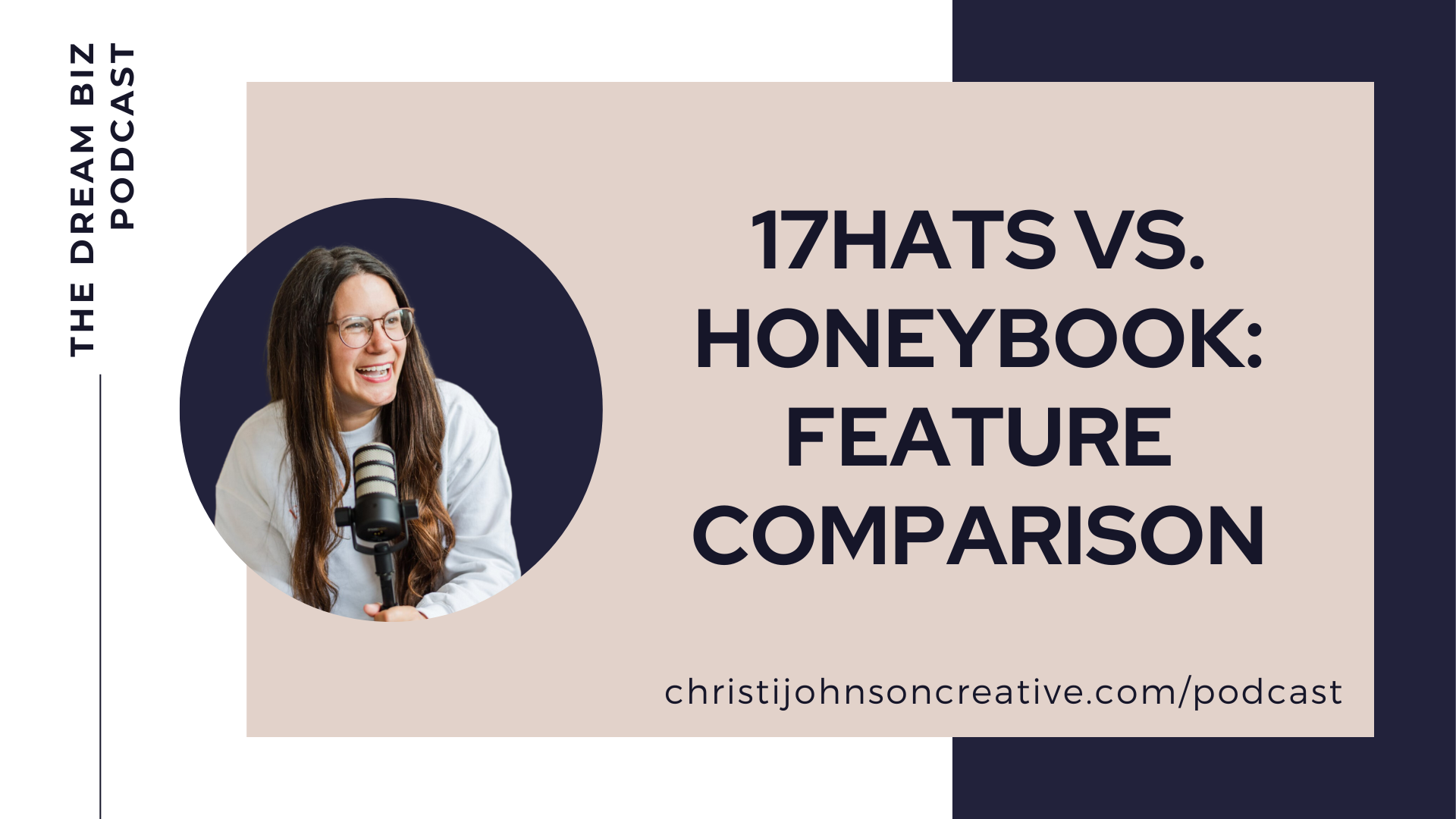Why You Need a Website & What Every Website Needs to Have!)
Every business needs a website. It’s your home base, and it communicates what you are about to people. Some people say you can get by with just a Facebook page or an Instagram, and I think that’s okay as a starting point but not for longer than a couple of months. Making a professional website should be one of your very first priorities in business. Today I’m going to walk you through every part of how to create a website!
Why You Need a Website
Having a website is the professional standard
A website is more professional than a social media page. I won’t say that it sets you apart, because the reality is that it’s so easy to make a website these days. I think what actually sets you apart is not having one, and not in a good way. When I come across a business that doesn’t have a website I immediately think either
- They’re too cheap to make one
- so I don’t think I should trust them to give me a high end/quality product
- so I think they must not be turning a profit, so they must not be successful
- They don’t know how to make one
- so I don’t know if I can trust them to run a business
- so I think they might not be relevant to me (as a millenial 🙂 )
- They’re a brand new business
- so I don’t know if I can trust them.
And let me throw in one more caveat. If I see a business that has a website and they’re not using their own domain name (i.e. they’re using .wixsite or .wordpress.com at the end of their website name), then I definitely know that it’s because they’re too cheap
Having a website allows you to present your brand the way you want to
When you have your own website, you can portray your brand exactly the way you want to. You can tell your story exactly how you want to tell it. You can bring your audience along on a journey, direct them exactly where you want them to go, and tell them what it’s like to work with you. When you have a website, you are in control of what you share. You’re also free to present yourself however you want in terms of style and design beyond just your logo.
Having a website puts you in control of your information.
Amy Porterfield always says to not make your home on rented land, and she’s right. Anytime you put your content on another website, you don’t have full control over it. Social media is relatively new, trends come and go, and the algorithm is constantly changing. Also, you never know if something will change and your information on that space will be gone. Plus, rather than having to follow someone else’s rules, you can do what you want.
Having a website puts you in control of your marketing
There are a million places you can market – by optimizing your website for search engines (SEO), pinterest, social media, paid ads on google or on social media, directories, printed materials, but if all of those ads are pointing to one place the power of it is actually combined. You can funnel your leads through to your website so you don’t have to keep up with a million different places.
Having a website puts you in control of your client experience
You can have your information on social media like Facebook and Instagram, or you can have it on Pinterest or Etsy, but you can use all of those avenues to funnel people INTO your website where you have control and where you know every potential customer or client is having the exact same experience.
If you are in business, you need a website. Plain and simple. Now that you know WHY you need a website, let’s talk about how to create a website!
What to Put On Your Website
Your Name or Logo
I recommend hiring a designer for a logo. It’s just going to look more professional if you get someone to do it yourself. If you are just using your name as your business name, you could just find a high end font to make your logo and that can work. A lot of templates have high end fonts already picked out, which is definitely the easiest thing to do. But it’s up to you! It also depends on the service you provide. A lot of brands really rely on their logo, but other personal brands (like photography, for example) don’t.
Your Brand Promise
Every business should have a brand promise. It helps people buy from you. As Donald Miller says, you want to make your customer the hero of your story. They want to know what you can do for them. So including your brand promise will help them visualize that and be ready to buy.
High quality headshot of yourself
People love building personal connections, and they like to imagine who they are working with. I always recommend including a high quatlity headshot of yourself on your website! If your clients will be working closely with you, then this image should be one of the very first things they see on your website.
Photos of your product
If you provide a service and not a product, include photos of you working, get photos of you with clients if you can, or include a lot of testimonials. It Help potential clients imagine the experience of working with you.
Testimonials
Always include what other people are saying about you to build trust with your audience. Social proof is one of the best ways to get people to buy! Think about it. When you are looking up something on Amazon or looking up a new restaurant, what do you do to make sure it’s going to be good? You read the reviews!
Tips for Navigating the Website
Most people don’t spend more than a few SECONDS on your website, and if they do, they typically only visit one or TWO pages. Crazy right? But think about it – when you are going to order food from a website what do you do? Look for the big ORDER NOW buttonSo when they go to your website they are most likely going to look for the CONTACT ME button or the PRICING buton (let’s be honest) – so make your words stand out.
- Use feeling words to appeal to emotions
- Avoid long paragraphs
- Avoid vague words – don’t make them think too hard
- Make it easy to navigate
To test out the ease of use, ask 10 of your friends to give you feedback! If you want to really have a good experience inside their head, hop on a zoom call and let them share their screen when they go to your website and share their thoughts out loud without you prompting them
Quick Tips for Website Design
- It needs to be simple and easy to understand
- Use easy-to-read fonts (both in style and size)
- Use script fonts sparingly
- Have 2-3 fonts AT MOST.
- Avoid crazy colors, unless that’s your brand
How to Layout Your Website
A good website template will do most of the work for you when it comes to the layout and design of your site. But if you tend to be more hands on or you find a template you like but doesn’t quite have everything you want, you can change things around or add things.
The most important thing is that it needs to be easy to take in and you should have a call to action multiple times on your website so that they can get in touch or buy your product/service at any point on the page when they decide to book/buy. Always have contacting you, inquiring, and booking within ONE click from the home page, if not on the home page itself.
I think most websites should follow this general layout:
- Cover image
- Brand promise above the fold
- Call to Action
- Welcome & Photo of You (+ link to about page)
- Call to Action
- Your Services
- Call to Action
- Testimonials
- Features
- Call to Action
Whew, that was a lot of information! But hopefully now you have a good starting point for how to create a website. If you want help designing or launching your site, let me know! I offer full service copywriting, branding design, and website design. You can book a free consultation with me today!