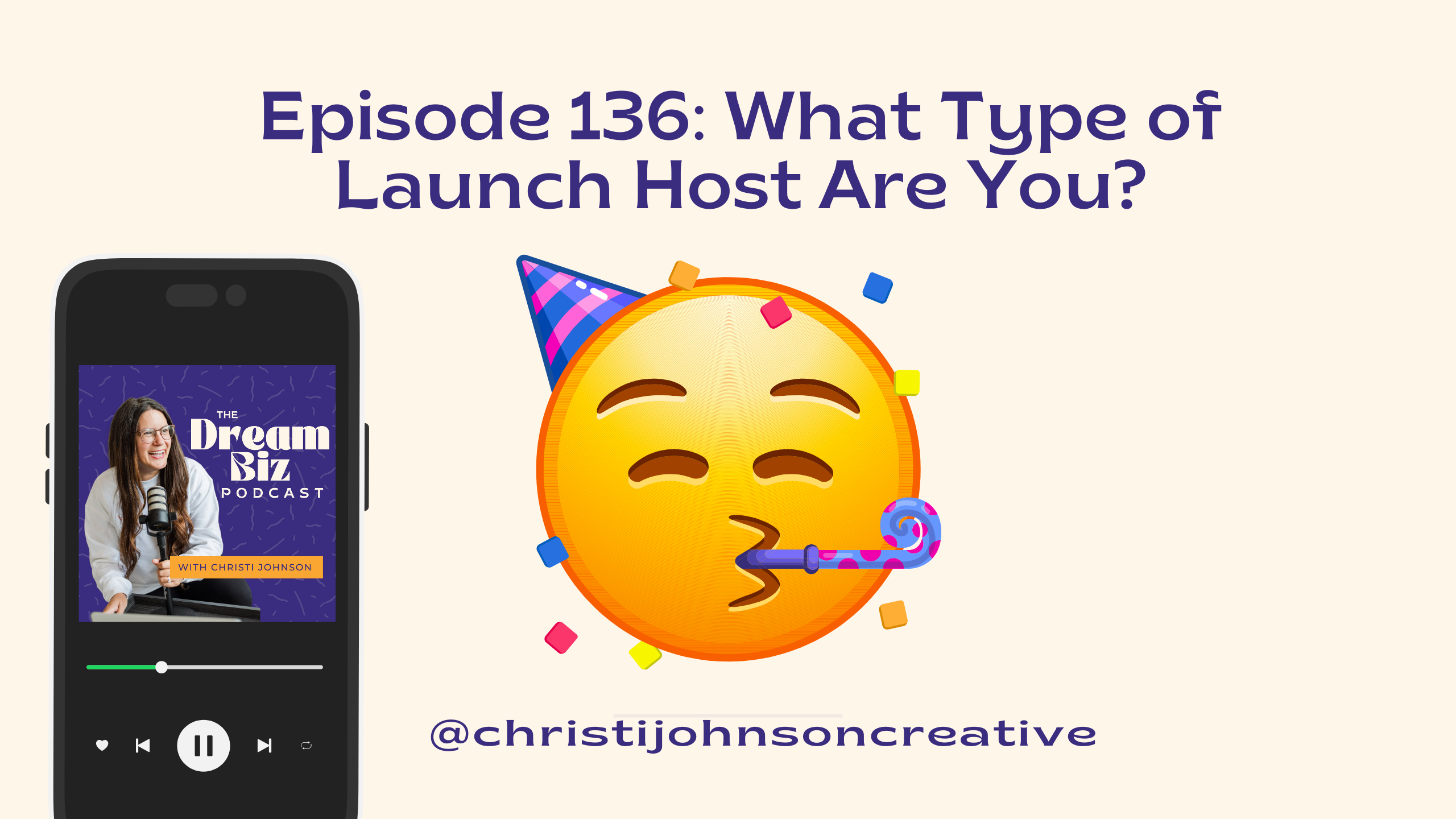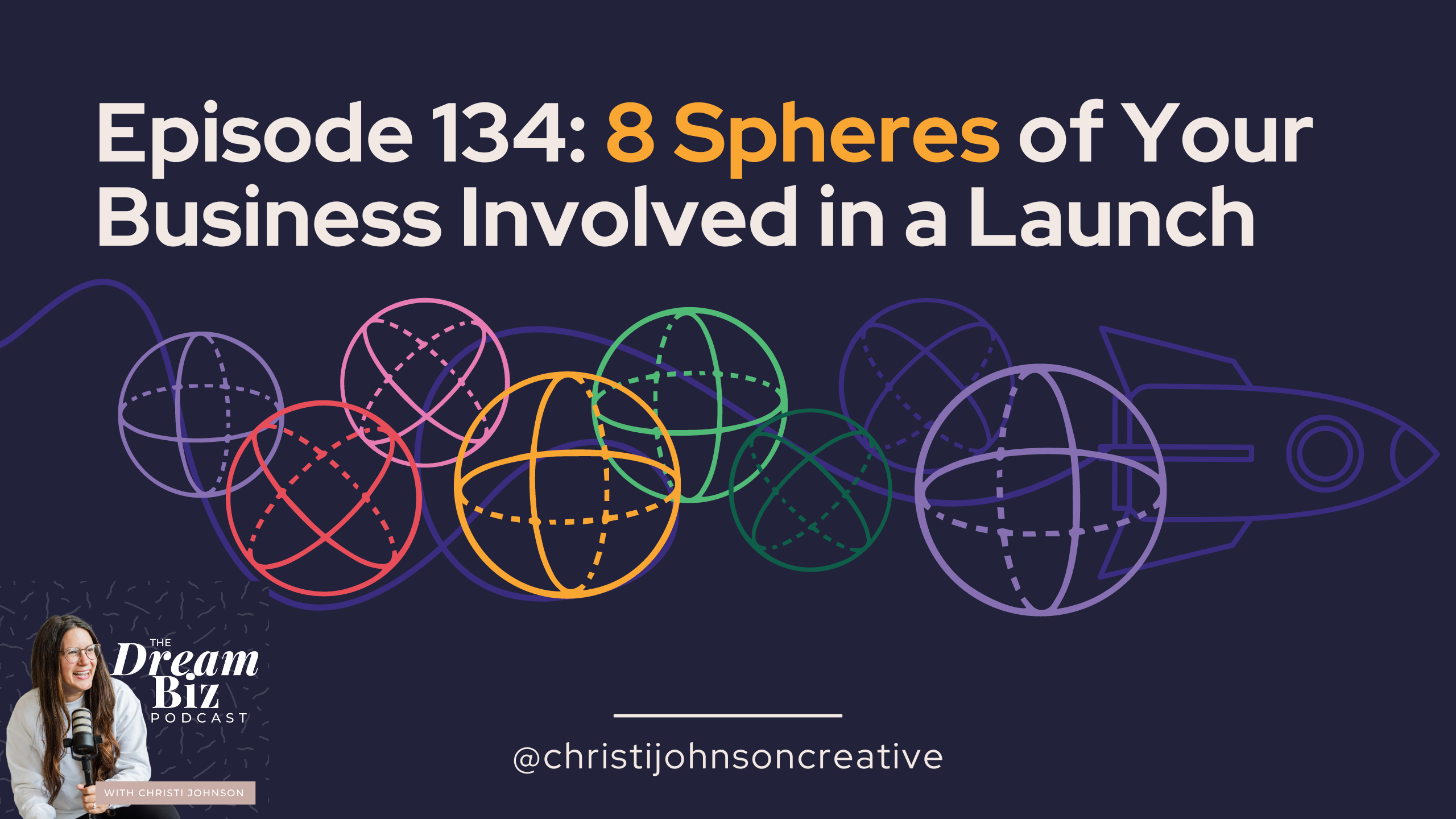Are you ready to take your course launch to the next level? Planning a successful course launch involves juggling multiple tasks, timelines, and content creation. Today, I’m going to show you how how you can leverage the power of Airtable to streamline and organize every aspect of your course launch. From setting up your launch calendar to crafting impactful sales emails, we’ve got you covered.

>Watch the Episode with Transcript<
Planning Your Course Launch in Airtable
Welcoming you back to the Dream Biz podcast, I’m Christi Johnson, your host and launch architect dedicated to helping you build a business and life you love. Today, we’re diving deep into how you can plan your course launch using Airtable, a versatile tool that acts as a spreadsheet on overdrive.
Setting Up Your Course Launch Base
Airtable allows you to create a central hub for all your course launch activities. By organizing different tabs within your base, you can efficiently manage key components such as:
- Launch date planner
- Launch data tracker
- Market research questions
- Lead generating event emails
- Sales emails
- Onboarding emails
- Social media posts
- Sales page copy
- Lead generating event landing page copy
- Event planner for your lead generating event
- Course curriculum schedule
- Course platform setup
Dynamic Views for Enhanced Visibility
One of the standout features of Airtable is its ability to switch between different views, such as grid, Kanban, list, Gantt, and calendar views. This flexibility allows you to visualize your data in a way that suits your workflow best. For instance, you can use the grid view to plan out your social media posts or the Kanban view to track your market research questions.
Crafting Compelling Content
Whether you’re outlining your course curriculum, drafting sales emails, or planning social media posts, Airtable offers rich text editing capabilities. You can easily format your content with bold text, bullet points, and headers, ensuring your messaging resonates with your audience.
Ensuring Seamless Onboarding
An often overlooked aspect of course launches is the onboarding process for new students. With Airtable, you can plan out your onboarding emails, guiding students on how to access the course, maximize their learning experience, and stay engaged throughout the program.
Leveraging Automation and Collaboration
By utilizing Airtable’s automation features, you can streamline repetitive tasks, set up reminders, and ensure timely follow-ups with your audience. Additionally, Airtable’s collaboration tools enable seamless teamwork, allowing multiple stakeholders to contribute to and track the progress of your course launch plan.
Conclusion
Mastering your course launch planning with Airtable empowers you to stay organized, focused, and efficient throughout the entire process. By leveraging its versatile features and dynamic views, you can create a comprehensive plan that sets you up for success.
Ready to elevate your course launch strategy? Check out Airtable and unlock the full potential of your upcoming course launch.
Key Moments:
- Create a launch date planner and tracker (03:48)
- Set up market research questions (05:19)
- Plan lead generating event emails (06:54)
- Develop sales emails sequence (08:04)
- Prepare onboarding emails for customers (09:24)
- Organize social media posts planning space (10:27)
- Draft sales page copy (11:40)
Important Links: