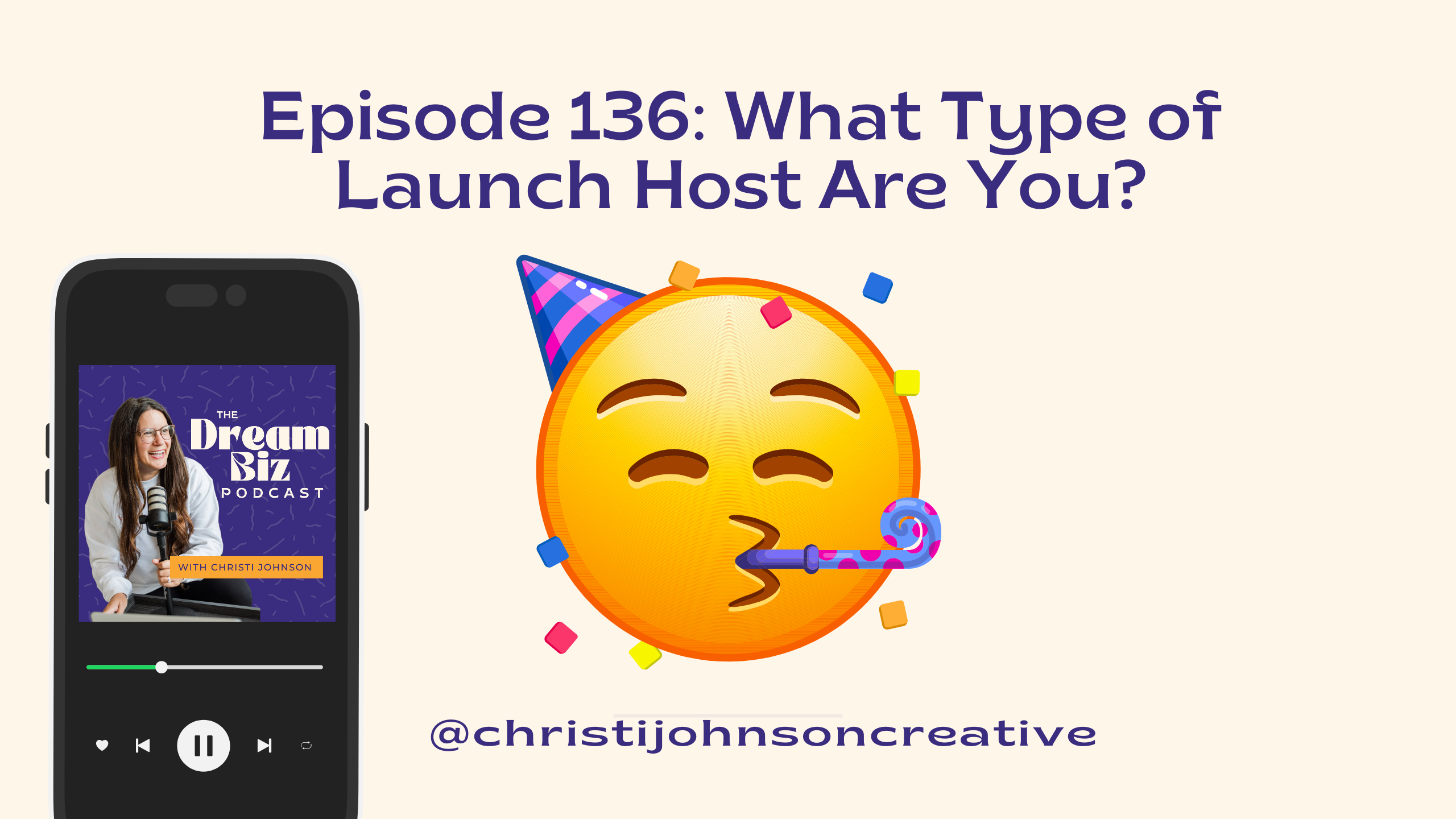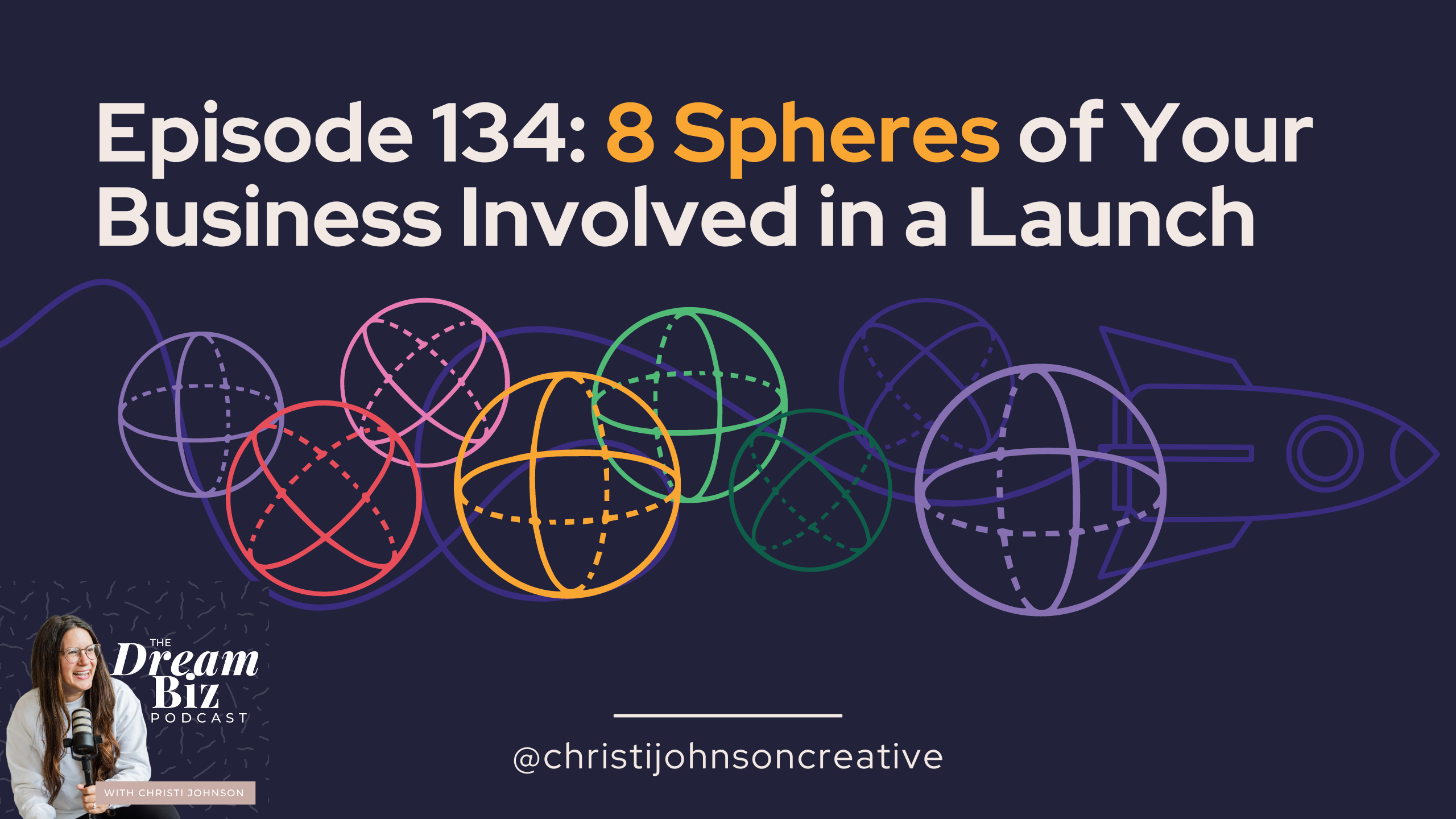These days, there’s an overwhelming amount of project management systems you could use to organize and run your business. How do you choose the right one for you, especially when everyone you meet is telling you that they found the best one?
Today on the podcast, I’m giving you my tips for seeing past the hype and choosing a project management system that works for you and your business. I’m also breaking down my top favorite systems, including both basic and complex options.
The best project management system is the one you consistently use
It doesn’t matter which project management system is being hyped as the best one on the market; what’s more important is which system you actively and consistently use. If you have a project management system that you don’t love, doesn’t offer all the features you need, or offers too many features, it’s time to make a change.
However, it’s important not to hop from one system to another. Spend time working in your system until you can articulate why it isn’t right for you.
Four things to consider to choose the best system for you
Before you can choose the right system for your business, you need to think about these four things:
- What you’ll use the system for
- Whether or not team members will use it
- How your brain retains and stores information
- How much time you have to set the system up
First, there are a ton of things you could use a project management system for, like organizing content, planning out projects, or vision boarding.
Next, think about if you will have team members use the system as well. Some systems work really well for teams, whereas others charge more to add team members.
Third, think about how you retain information and ask yourself whether you want a system that’s more basic or has all the bells and whistles.
Finally, consider how much time you can dedicate to setting the new system up; it’s typically more time consuming that you think it’s going to be. Do you want something that’s easy to get into so that you can get going with it? Or do you want something more sophisticated with plenty of customization options? Maybe you want to create your own system from scratch to perfectly meet your specific needs?
My top recommendations
These are listed in order from basic to complex.
- Google Keep: this is essentially a to-do list app. Early in my business, I used it to create lists and client flows that I could duplicate every time I got a new client. It’s a great basic tool for new business owners who don’t want to spend money on a more sophisticated system.
- Trello: this is a basic programs that allows you to organize your projects onto boards, and within the boards you can create lists and cards. I like it because it’s very intuitive, so you can quickly dump your stuff on it and get going. It’s a great tool for business owners who don’t need a ton of customization.
- Asana: this is a great program that’s highly customizable and works well for teams because you can task out assignments. Team members can also customize how they use the program based on their organizational style. There are several features and automations that are included that are not as easy to access on Trella.
- Monday.com: similar to Asana and also works really well for teams. It comes with color coding options and visually looks great.
- ClickUp: this is a really fun one that I love. You can organize tasks by priority, and the interface is more intuitive and easier to navigate than Trello and Asana. The downside if that there’s not much you can do with the free plan.
- Airtable: this is the system I currently use, even though it’s not actually meant to be a project management system. It’s similar to Google Spreadsheets but has a lot more customization options, and you can add five team members to it for free. However, you have to set up Airtable on your own and make it work for you. I love that you can customize the back end of it to work for you and create a public facing interface that others can view. It’s great for client presentations.
- Notion: this program is like everything all in one. In my opinion, it’s the best place to organize all of your documents and create client hubs. However, a lot of people are scared of Notion because there’s so much that you can do with it. If you want to put in the time to make it work for you, Notion can be really powerful.
Still unsure? Book a consultation call with me
If you’re still not sure which project management system is right for your business, book a consultation call with me and I’ll help you figure it out. I can even help you build out your entire system and manage it for you.
Important sections of the conversation
(0:51) The best project management system is the one you consistently use
(2:53) Four things to consider to choose the best system for you
(4:56) My top recommendations
(16:00) Book a consultation call with me