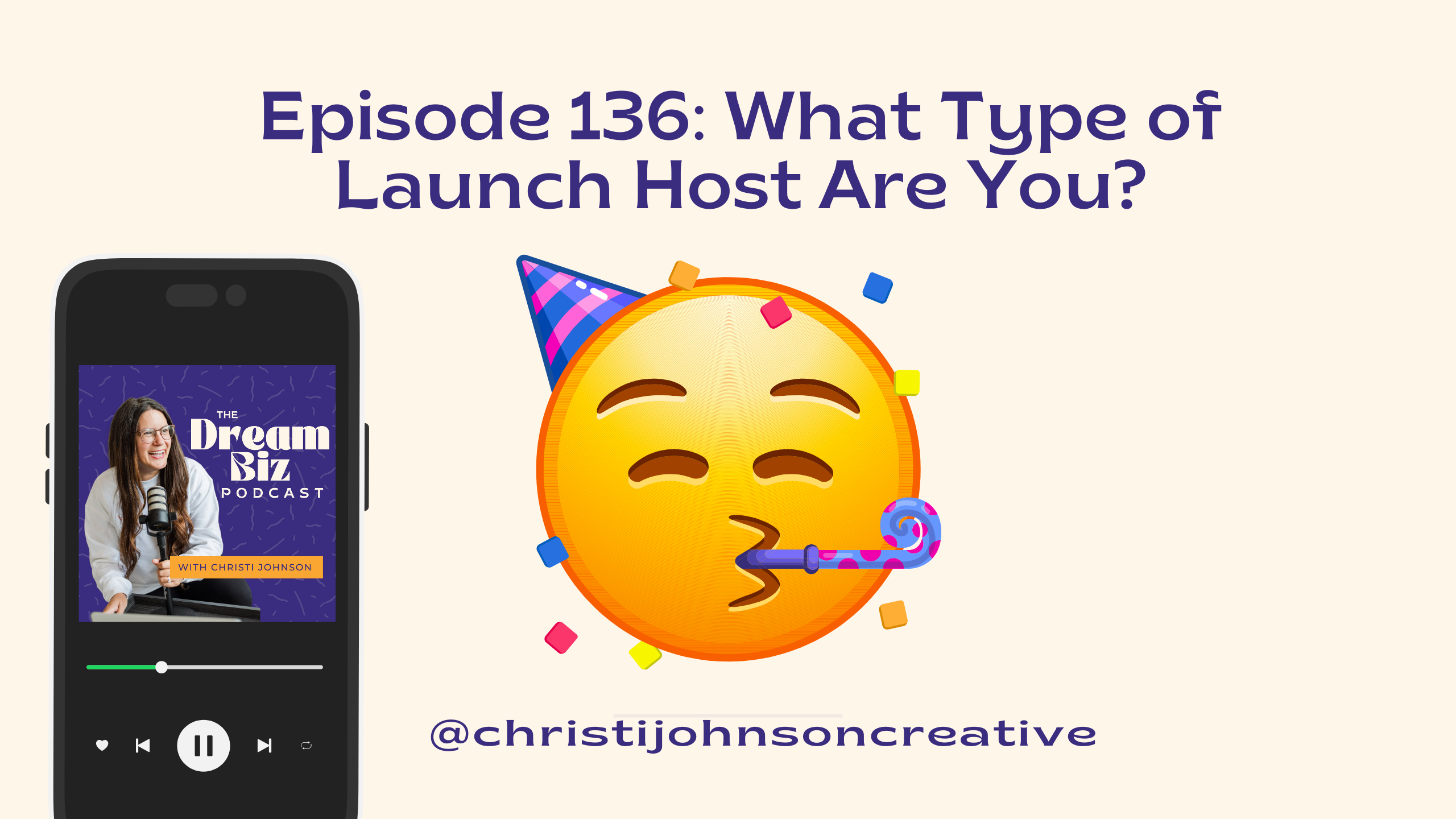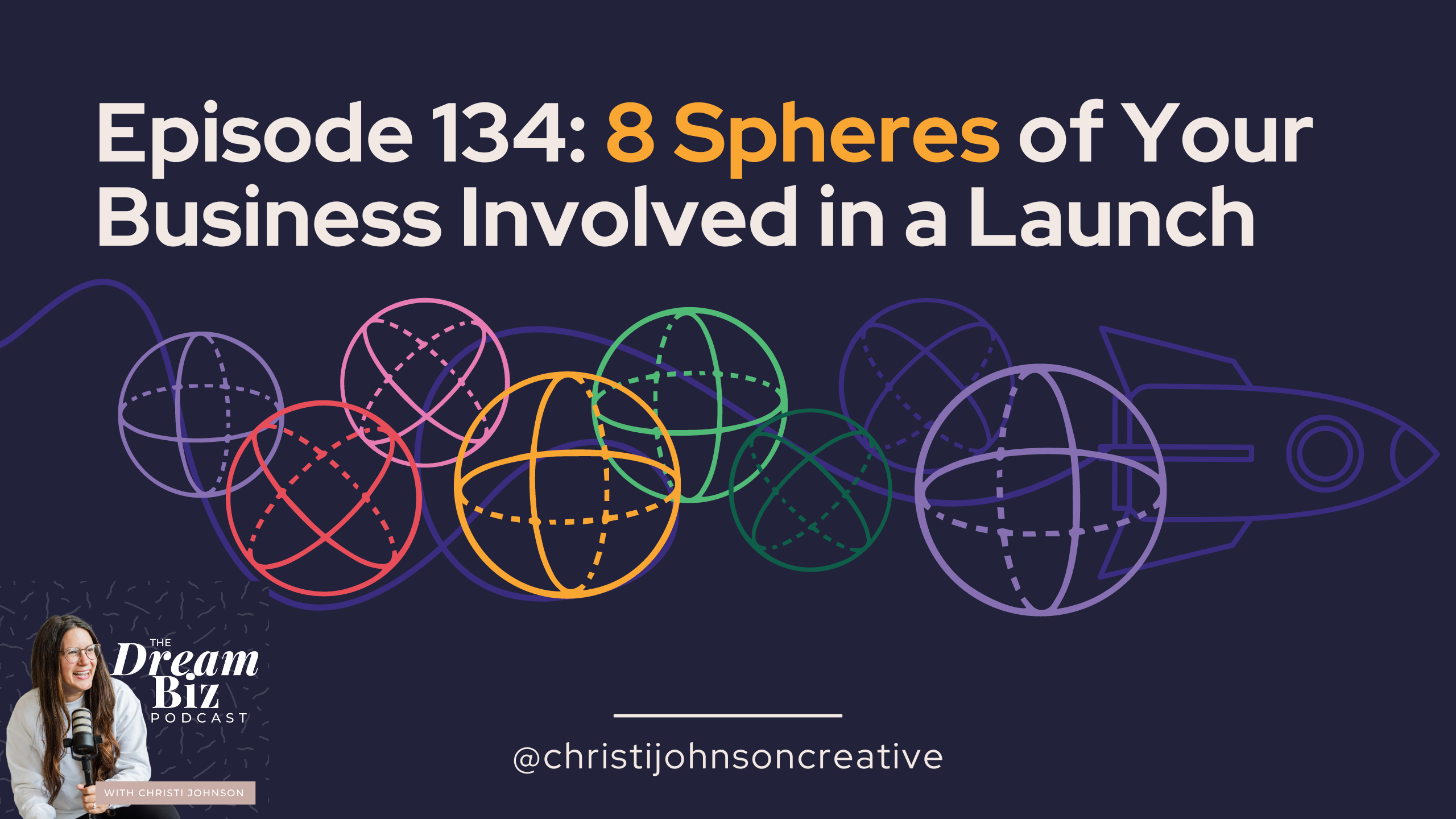Is your email marketing strategy ready for your next launch? Today we’re talking about how to prepare your Flodesk account for your upcoming launch so that you can stay organized, minimize overwhelm, and have a successful launch.
If you want to try Flodesk, you can get 50% off your first year by signing up with this link.
This episode is sponsored by Mindful Drawing Studio, a brilliant new method of drawing developed by Stacy Peters, an art educator of 25 years. She’s developed a beautiful approach to staying mindful, connecting with the present moment, connecting with yourself, practicing self-care, and letting your creative energies flow.
Tip One: Put All of Your Emails From Your Last Launch Into a Folder
Folders are one of my favorite Flodesk features because they help you stay organized. When I’m preparing for an upcoming launch, I start by going to the folder of emails from my last launch. That includes sales emails, newsletters, pre-launch emails, and emails I sent to different segments of my audience.
If you want to get even more organized, you can divide those emails into their own folder, like “launch newsletters,” “launch sales emails,” and “pre-launch emails.” If you used workflows during your last launch, I like to create the workflow emails as regular emails first so that I can put them in my launch folder.
I take data from all of the emails from the last launch and put it into Google Sheets, Trello, or Airtable. You can add as much data as you like, depending on the level you’re at with your launch. I like to add the email subject lines, when I sent them, who I sent them to, and the analytics.
From there, I go in and edit the emails. Some details have most likely changed for my next launch, like links and prices, and I might want to edit the email copy. I like to look at the analytics and see what worked in my last launch and what people didn’t love, and make edits using that info.
Tip Two: Update Your Segments
Keeping your Flodesk segments organized will go a long way in helping you prepare for your next launch. I like to update my segment names and change them for my next launch. I also like to add the year to the segment.
It’s a good idea to create segments for different types of customers. For example, I will create a new segment of people who bought my last launch because they are not my warm leads. Lastly, I’ll put my segments into a spreadsheet to keep track of them.
When I was a solopreneur, I didn’t have organizational systems like this because I thought I could remember everything. What I found is that it made it hard to scale and bring team members into my business. No matter what stage of your business you’re in, keeping things organized will set you up for greater success now and in the future.
Tip Three: Tweak and Test Your Launch Workflows
Go into your workflows from your last launch, duplicate them, and rename them for your next launch. Then, tweak them to make them work for your upcoming launch.
Next, try out the workflow by sending out a test. Ideally, you should complete your workflows two weeks before your launch so that you have time to test it before it starts going out. I recommend having a team member or friend test them for you too. You want to make sure all of the emails are going out at the right time.
If you’re not already signed up for Flodesk, get started with 50% off your first year!
Important sections of the conversation
(0:58) Mindful Drawing Studio
(2:30) Tip One: Put all of your emails from your last launch into a folder
(5:42) Tip Two: Update your segments
(8:55) Tip Three: Tweak and Test Your Launch Workflows
Resources mentioned
Sponsor: Mindful Drawing Studio