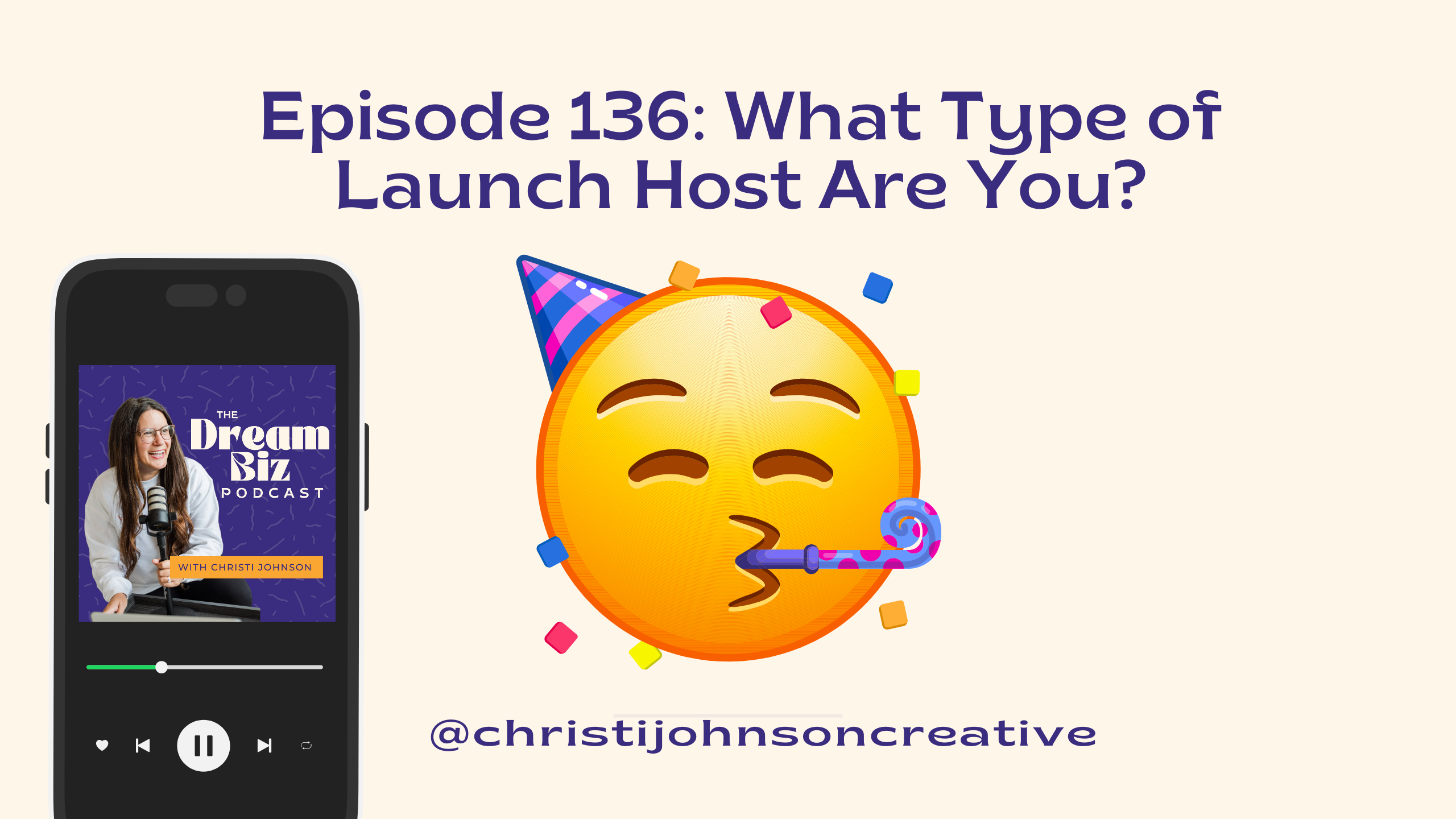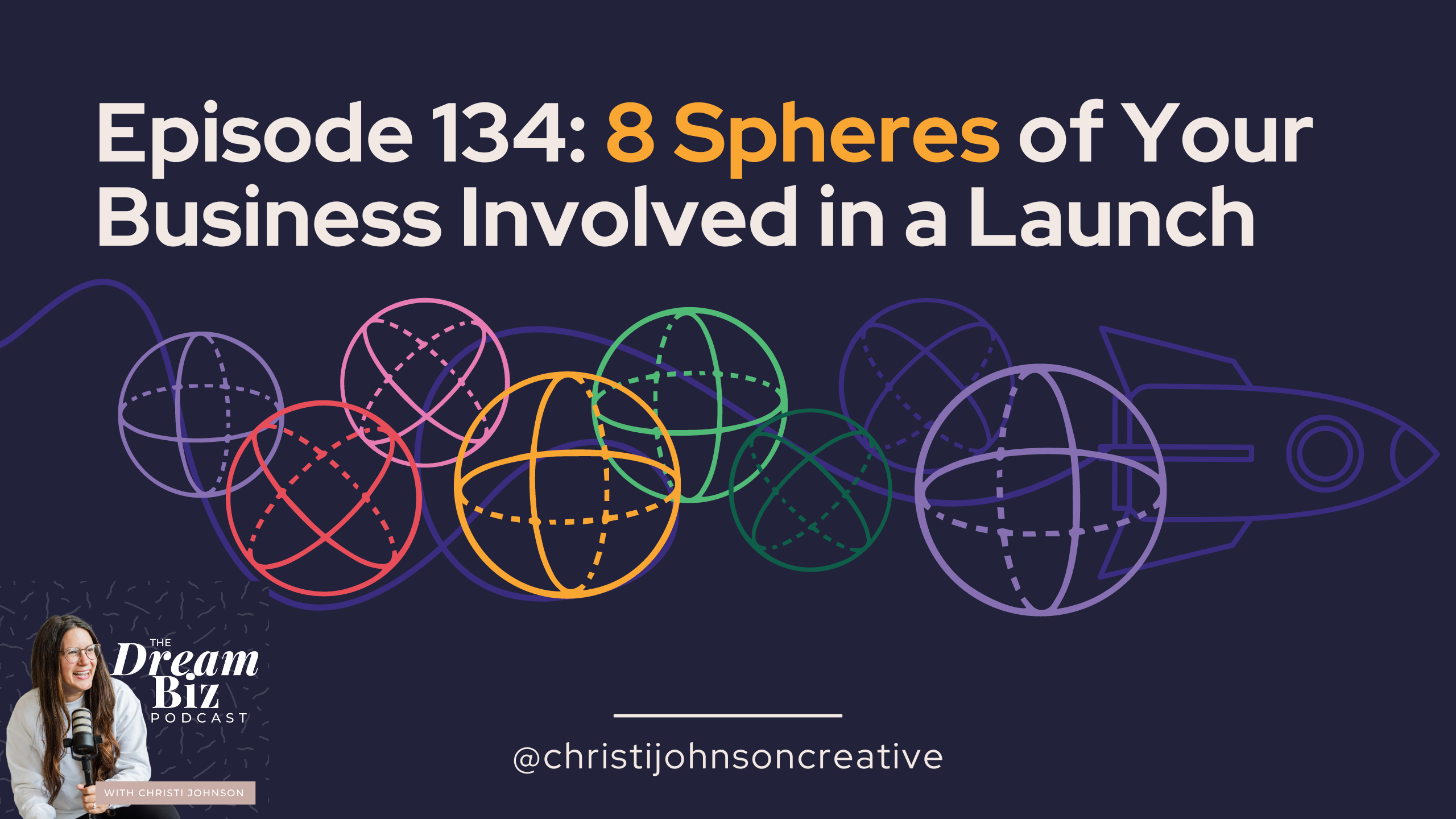Listen Below
>Download a Full Transcript of This Episode<
Streamlining Your Booking Process to Save You Time & Make You Money
Let’s get down to the details of streamlining your booking process to save you time & make you money. You know the feeling when you get a new inquiry in your inbox? It’s exciting, right?! Landing a new inquiry means your marketing efforts are working! Woohoo!
But getting a new inquiry is also a little bit stressful. Now you have to close the sale! I used to drop everything when I got a new inquiry and take time to respond to it right away. Even if it was 11pm or I was on vacation, responding quickly was my first priority.
Now? I don’t worry about responding asap anymore! I have a booking workflow that responds automatically to inquiries, tells potential clients the next steps and makes me look good too! Keep reading to find out how you can create an effective booking process for your business! Here’s a brief overview of what I’ll cover:
- What to put in your contact form so people are more likely to inquire
- How to craft your inquiry reply so people are more likely to respond
- What to put in follow up emails so people are more likely to book
Ready? Let’s do this!
What to put in your contact form
The questions you ask in your contact form are actually super important! It’s all part of streamlining your booking process to save you time & make you money. If you ask too many questions in the form potential clients will be less likely to fill it out. If you don’t ask for enough information, you’ll make more work for yourself later.
When people search for a business owner to partner with, they are likely communicating with several different business owners. They don’t have time to answer a million questions. Make it easy for people to get in touch with you!
At this stage, most people just want to see if you pass their vibe check and if you’re in their price range. Don’t overcomplicate the form! This is what a contact form looks like for me:
- Full Name
- Email Address
- Confirm Email Address
- What are you inquiring about? (Here there’s a dropdown with the different services I offer. They get an automatic reply based on their selection)
- Message
It’s short and simple. I want to know their name, why they inquired and how to get in touch with them. I ask them to confirm their email address in case they had a typo the first time. This happens more often than you would think because people are filling these out quickly!
What to include in your initial reply
I cannot stress enough the importance of your first email to a potential client. It sets the tone for your entire relationship! Are you someone who is high-energy, optimistic and loves bright colors? Communicate that in your response! Do you enjoy creating luxurious, high-end experiences for your clients? You absolutely want to communicate that as well.
No matter what, your response should be short and sweet. I repeat, do not send a long response! If it takes them too long to read about your process they simply won’t do it and will likely move on to the next person on their list.
If you have a unique process, you absolutely can and SHOULD share about it! But I recommend sharing about it with a link for them to read more about your process instead of putting it directly in the email.
Your initial reply to your potential client needs to be automatic. This way, they can find out key information about you and figure out if you’re someone they want to work with. Not everyone will want to work with you and that is 100% okay! Be yourself and you’ll attract the customers you want.
You can set up the response email to go out automatically through an email service provider or by using a lead capture form through your CRM like 17Hats (what I use), Honeybook, Dubsado, etc.
Here’s what you want to include in your initial response:
- Excitement/gratitude about their inquiry
- A brief word about yourself (seriously, keep it short!)
- A link to your pricing page
- Your process or policies
- An FAQ page or a few blog posts on your most frequently asked questions
- A questionnaire to get more information about their project
I believe each of these 6 elements are critical. Like I mentioned earlier, you want to make it easy for your clients to work with you. It used to be standard practice to give as little information as possible in a response email and get customers on the phone so you could pressure them into a sale.
That’s not how today’s clients operate. They like to be informed and not left wondering what it will really be like to work with you. If you make it too complicated, they will move on to someone else.
Numbers 1-4 are pretty self-explanatory as to why you would want them in your response. So let’s talk about numbers 5 and 6. These two questions will qualify the leads so that you only spend time on the clients who are super excited and ready to work with you.
An FAQ page is a GREAT resource to send potential clients.
People typically ask me the same questions when they want to work with me. I used to spend hours answering the same emails over and over. Not anymore. Now, most people ask fewer questions thanks to my FAQ page. That’s the power of streamlining your booking process to save you time & make you money.
When I do get questions, I am able to point them to the FAQ page rather than spend a lot of time writing out an answer. Make this something you can add to in the future as you get more questions!
Last but not least, sending a questionnaire is my favorite part of the response. When I get a notification from 17Hats that someone has answered my questionnaire, I get so excited because the chances of them becoming a paying customer are high. By the time they get to this point, they’ve seen my prices and they know what the process is like so I know that they want to work with me!
And by the way, I don’t put the questions directly in the email. I send it as a questionnaire in my CRM. This way, it doesn’t clutter up the email with too many words. At the end of the email is a button to the questionnaire.
Above all, make it easy for your clients! Tell them their exact next steps AND when they can expect to hear back from you. Literally tell them what to do. After you express excitement about the inquiry and tell them a sentence or two about you, your email could look something like this:
I invite you to follow these next steps
- Review my pricing information
- Audit my process/policies
- Revamp my Frequently Asked Questions
- Submit the questionnaire below
Once you’ve reviewed the above information, please fill out the questionnaire below so I can get more information about your project!
After you submit your questionnaire, I’ll be in touch within 3 business days on project availability! Thank you!
What to put in follow up emails
If someone hasn’t filled out your questionnaire, you can send an automatic reminder! You’ll set this up your CRM. This way you don’t have to worry about who’s replied and who hasn’t. The only tasks that show up on your to do list should be communicating with inquiries that have already filled out your questionnaire.
Start the follow up email off with more excitement and gratitude for their inquiry.
Let them know you really appreciate that they took the time to answer the questionnaire. Show them they are valuable to you!
Next, connect with them on a personal level. If there was anything you personally resonated to from their questionnaire responses, let them know! Customers today want to feel connected to you. They love having things in common with you!
If they have any questions for you, take time to answer them excitedly and earnestly. Be sure to get specific and don’t leave out any questions they asked.
Finally, be sure to end your email with a question. This will increase their chances of responding because it gives them an action item. We LOVE a good action item.
Instead of saying “Let me know if you would like to move forward,” phrase it as a question like “Would you like me to prepare a booking proposal for you?” Or instead of “Let me know if you have any questions.” Say, “What questions do you have that I can answer for you?
The final step would be to send them a booking proposal with an invoice and contract. If you use a CRM this step is a breeze! Your clients will be so impressed!
An effective booking process will save you time & give you more joy
Gone are the days of hand writing email after email answering the same questions. You can set up automatic emails to help with that!
Give your clients the information they want and make it easy for them to work with you. Follow up with a sincere email that connects with them personally. And end your emails with a question so they have an easy action item.
Getting an effective booking process down will save you HOURS of work. You also won’t worry about people ghosting you because the people you follow up with will be those that are already interested in working with you.
Instead of your inbox being a stress-filled pit of sales you are stressed about landing, it will be a joy-filled pool of people excited to work with you! Doesn’t that sound amazing?! You got this, my friend!
Follow Christi
Links Mentioned
Join Christi’s Biz Besties (for FREE!)
Like this episode? Consider pinning it on Pinterest!