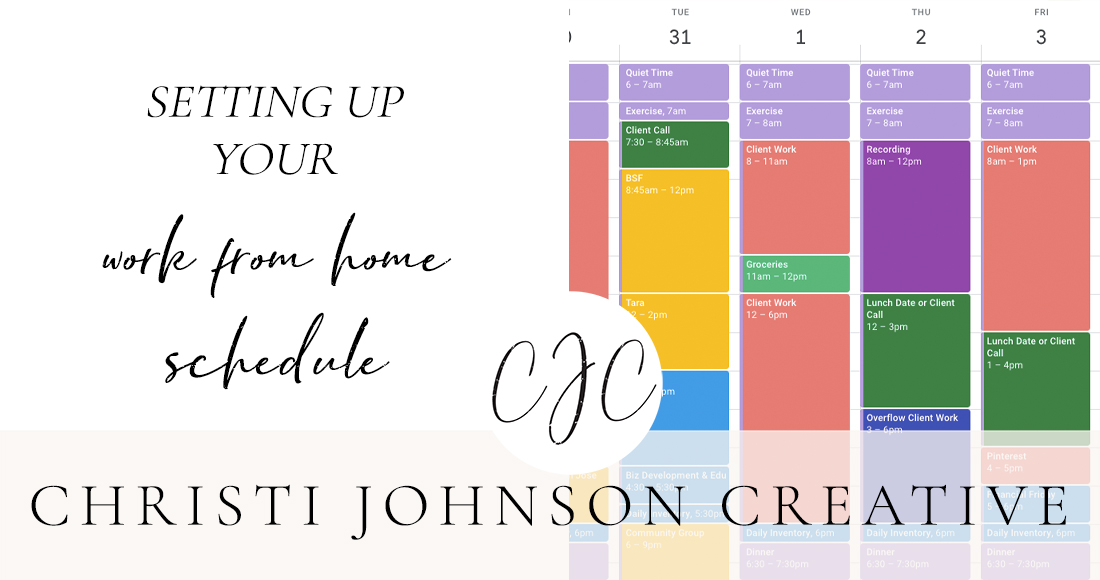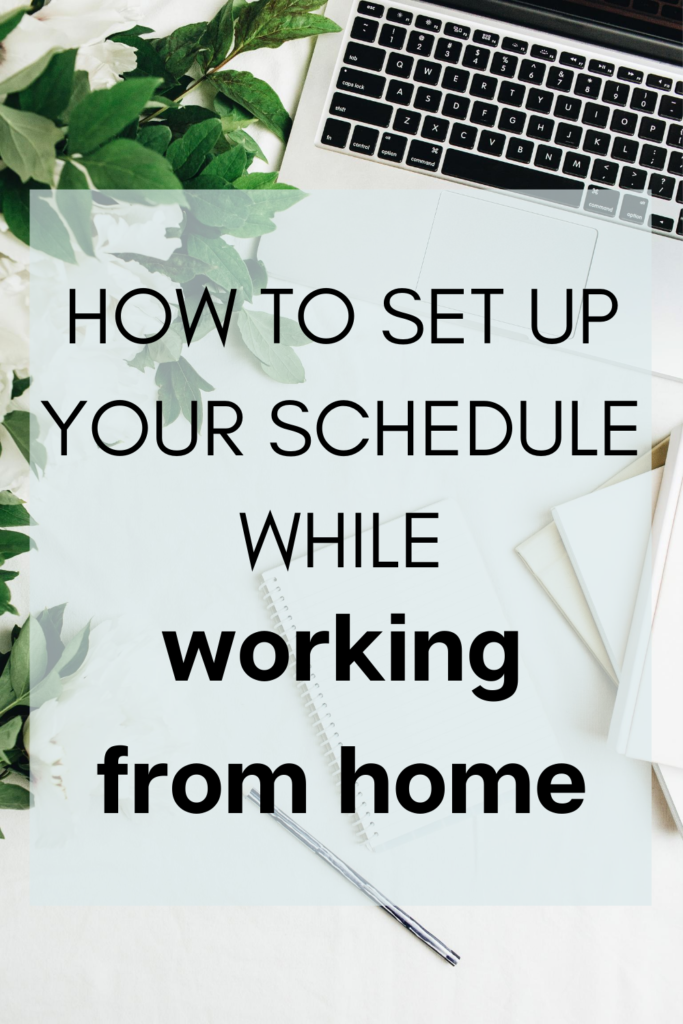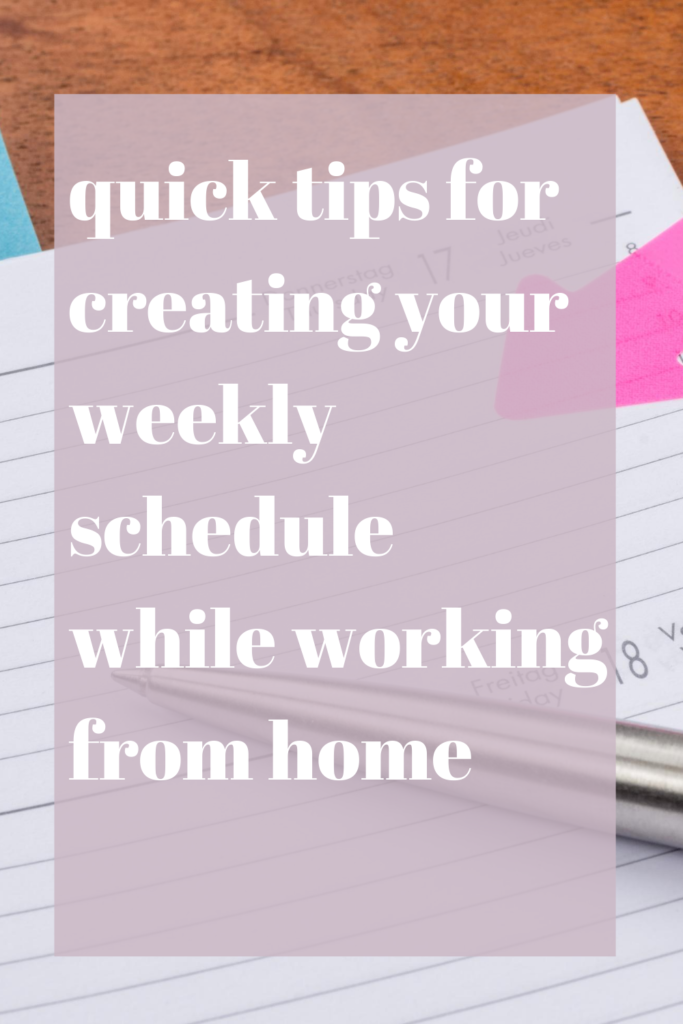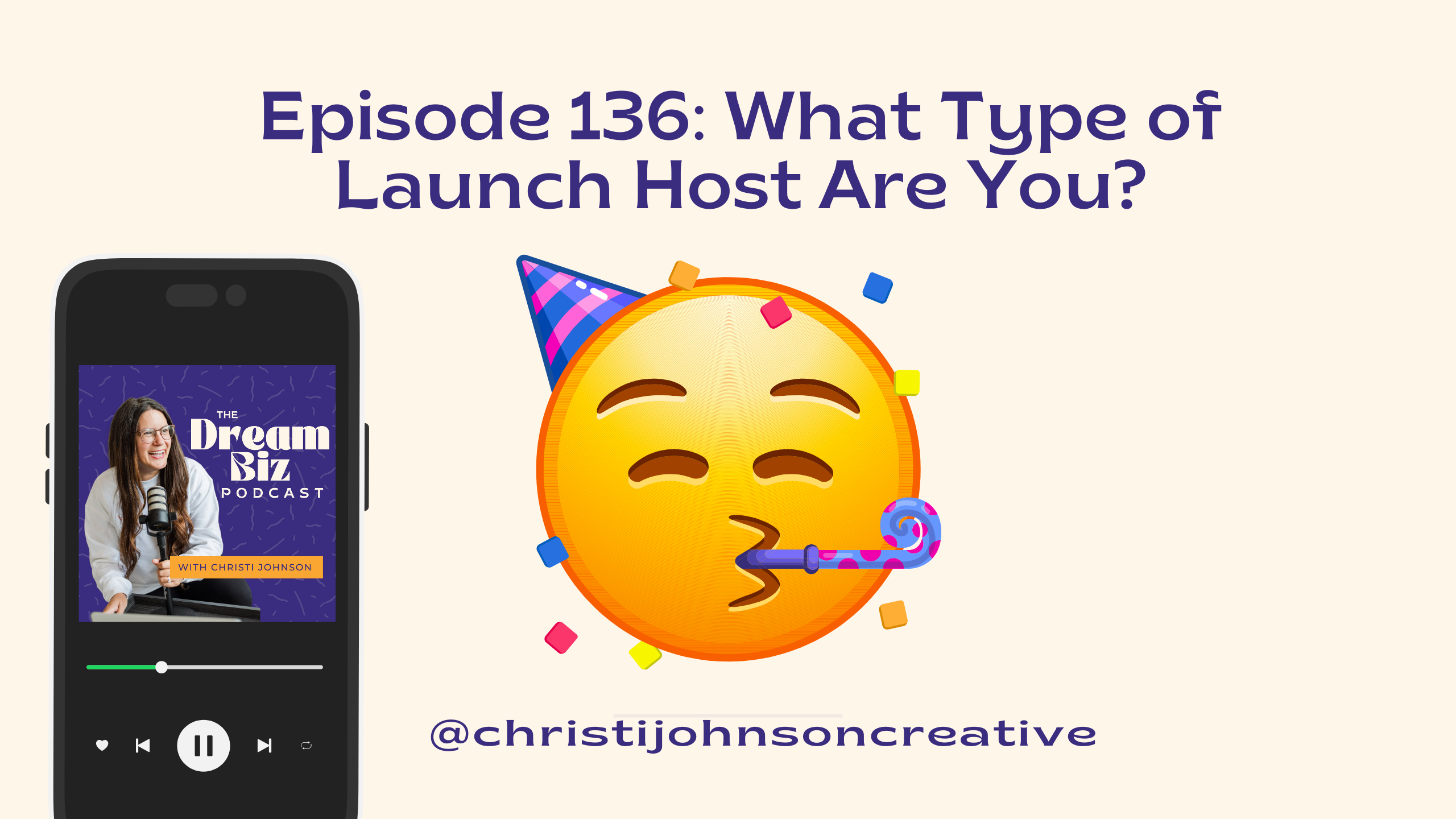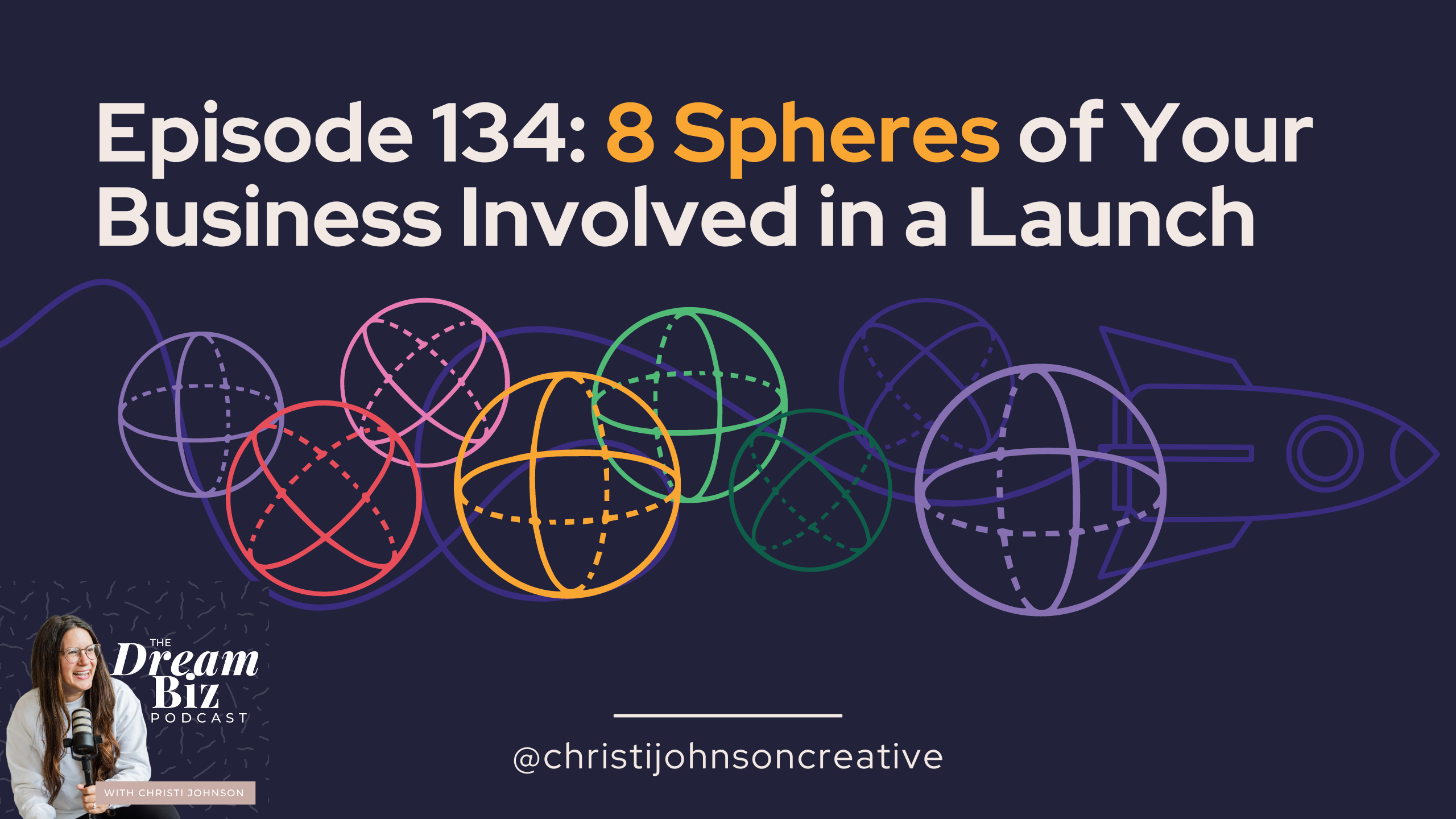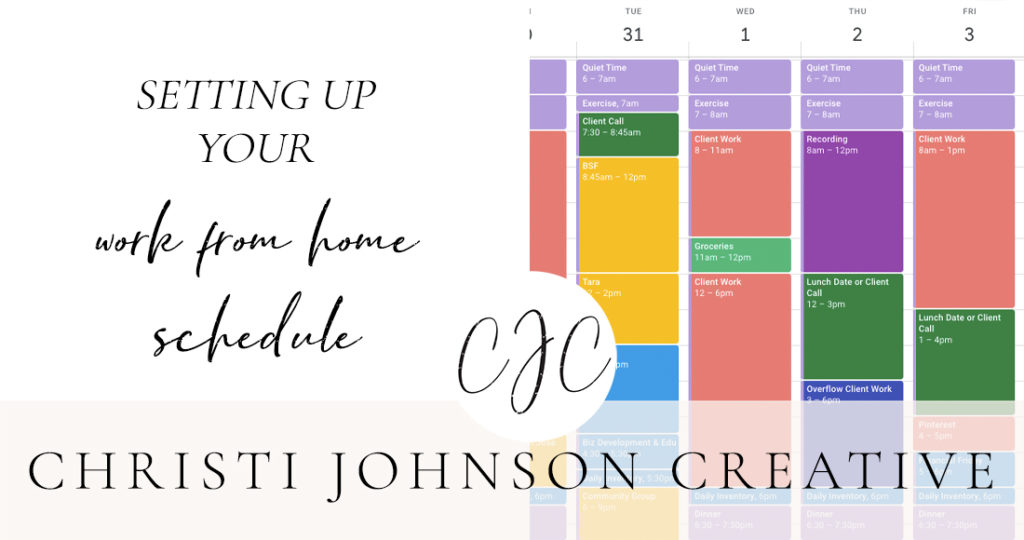
Hi friends! I’m pretty sure I said this post was coming WEEKS ago! But I just haven’t written it because honestly I’ve been FAILING at following my schedule lately. I got crazy busy with work and life happened!! Now I am slowly learning to implement more time management skills into my life (which is another blog post in the making) and am starting to get back into following my schedule.
I also felt like if I wasn’t actually following my schedule I couldn’t share about how to create one! But I don’t think that’s true. And I think the real lesson here is that I’m not perfect!! When I share these tips with you, I don’t want it to be stressful, I want it to be helpful. And I want you to know that I’m right there in the struggle with you!!! So before I dive into what I want to share I just want to encourage you. If you are falling behind in your exercise routine, healthy eating, or work/life balance, it’s OKAY.
Even though I haven’t been following my schedule exactly lately, I am trying to get back into it because it is SO SO helpful. ESPECIALLY during this busy season. It can be easy to think (like I have the past several weeks) “I don’t have time for that!” But the truth is busy season is the EXACT RIGHT TIME that following a schedule or a routine is so important because this is usually the time where we let our habits slip or we ignore our friends and family. But having a GOOD schedule that WORKS FOR YOU can help alleviate some of that tension.
I also want to say at the outset that what works for me will not work exactly for you because you are unique!! I’m a morning person, I spend most of my time at home alone, and I don’t have kids. So when I share these tips they are not hard and fast rules, they are just tips! But I know that one of the most helpful things for me when setting up my workweek was seeing someone’s in action. So at the end of this post I’ve shared some screenshots of the evolution of my schedule in hopes that it will be helpful for you too!
If your schedule isn’t working for you, change it! I’ve had to change my schedule several times in the last few months, and I think I’ve FINALLY settled on one that works really well for me. So I want to share with you some of the tips for how I got there!
Tips for Creating a Routine and Flexible Weekly Schedule
Schedule in the Necessities
For me, this is quiet time, mealtimes, exercise, and SLEEP. No, I don’t have “sleep” written on my schedule, but I do set a definite stopping point where I STOP working. When you work from home it can be really easy to just work whenever you want to. But I’ve found that when I work whenever I want to my work is sporadic, sloppy, and not consistent. Also it creates bad habits for the future! Now that I am married, evenings with my husband are SO important to me! I try my best to finish work when he gets home. Also, if I don’t put in mealtimes or exercise I will rush through meals (or forget them altogether) and I won’t exercise.
Create a Morning Routine You Look Forward To
For me it’s making a cup of coffee and curling up in my favorite spot in the apartment with a comfy blanket for my morning devotions. For you it may be reading a book, going for a walk, taking a hot shower, or heading straight to the gym. Whatever it is, make it something that gets you excited to start your day and gives you something to look forward to.
Include Flexible Chunks of Time, Not Stressful Smaller Activities
While I do find it’s helpful to schedule in certain activities, don’t get crazy. If I have a super rigid schedule I can easily get STRESSED OUT when something comes up and I’m not able to start something at the time I set. If your work consists of a lot of different areas like marketing, projects, or tedious tasks like editing or bookkeeping, schedule in different time for the different types of work. Many people find it’s helpful to separate their work into project-based work and action items. Whatever it is, don’t make it too rigid. For me, I also try to plan more time for certain things than I actually need so that if I’m running a few minutes behind or I get caught in traffic or whatnot I am not stressed out.
Build in Repetition so it’s Easy to Remember
This is self-explanatory. For me, I know podcasting repeats on Thursdays, that I can schedule meetings on Tuesdays and Fridays, and that Wednesdays are strictly editing days. You’ll see in the screenshots of my schedule that I like to have things start and end at the same times on certain days, and if I have a repeating task I like it to be on days I will remember or times I will remember. Symmetry is really helpful too!
Include FREE Time
This is HUGE! Including free time in my schedule is so important. This doesn’t mean that I’m necessarily “free” at that time, but it means I don’t have to feel the pressure of feeling trapped in my schedule. I usually fill my free time with meetings, time with friends, reading, action items, or a pressing issue that’s time-sensitive.
Know What Time of Day You Work Best
When I was doing photography, this didn’t matter as much. I could easily go to a coffee shop and work when I was feeling antsy, and I didn’t have as many pressing editing deadlines. Now that the bulk of my day consists of editing and sitting at my desk alone in my apartment, I’ve really had to take this into consideration! I learned that I am practically WORTHLESS after 2 or 3PM, but I can work like crazy early in the morning. So I try to start my day with editing and then build in focused tasks/events in the afternoon.
Have One Day a Week with No Meetings on Your Agenda
I’ve also found that I REALLY need one day a week where there is NOTHING on my calendar except editing. So for me that’s Wednesdays! This helps me get into deep work mode and just crank stuff out. My day can get thrown off just by having one meeting on my calendar that I have to prepare for, get dressed for (I mean I do work from home after all…), and generally stress over. I’m so much more productive when I have a day that’s just dedicated to work!
Include Time for What Makes You Happy
Since I work alone most of the time, this one is SO important!!! I LOVE journaling, so I try to do that first thing in the morning EVERY DAY. I must admit, I let that fall by the wayside a lot. But when I don’t do it I feel terrible! I also love swimming, being outside, and spending time with friends. On Mondays I have a weekly meetup with friends, and I try to swim twice a week. My pool is outside, so that kills two birds with one stone. 🙂 Tuesdays are my get-out-of-the-house day. Most days, I spend my time at home. But on Tuesdays I only edit 2-3 sessions in the morning and then I’m pretty much gone for the rest of the day. This is so important for my sanity! I do the tasks that I can do on my laptop and don’t need my monitor.
The Evolution of My Ideal Workweek
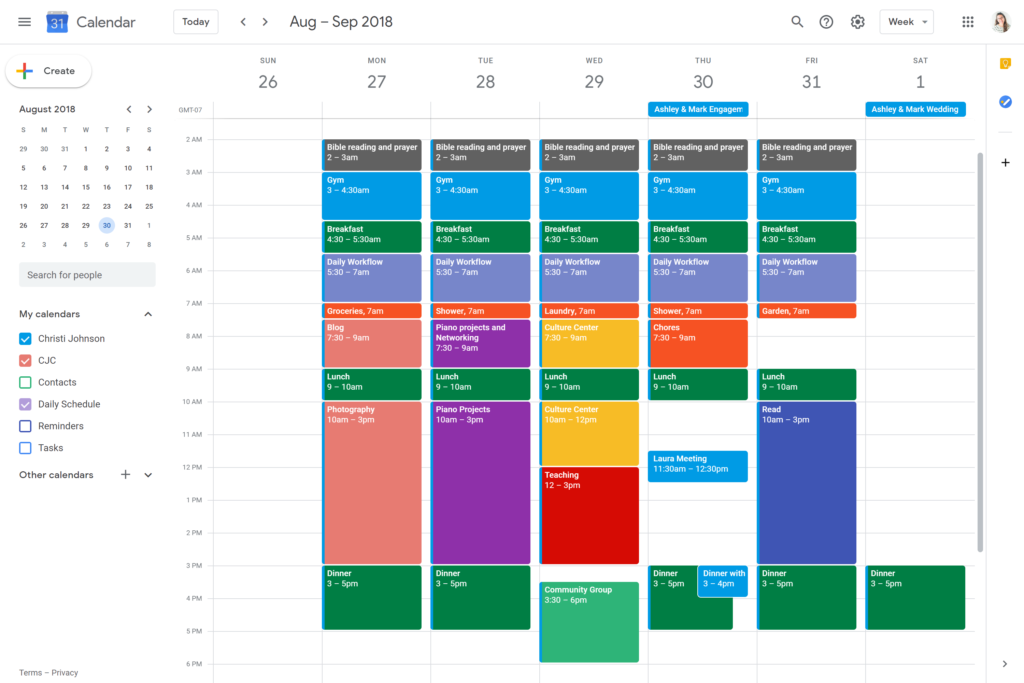
This was the first version of my schedule. Ignore the fact that it says I started my day at 2AM. I was on the east coast then, so it was actually 3 hours ahead at 5AM. I was working on several projects – piano, photography, and helping my Dad at his church. For me, the best way to tackle these projects was to have certain days devoted to just those tasks. The free chunks in my schedule were free to work on whatever was most prudent. I filled that time with meetings, time with friends, or working on tasks for my projects that I didn’t finish up earlier. I always kept Sundays free, and most Saturdays I was shooting. My mealtimes included cooking and cleaning time, too! Back then, as a newlywed, I cooked breakfast for Matt every morning. Those were the days! 🙂
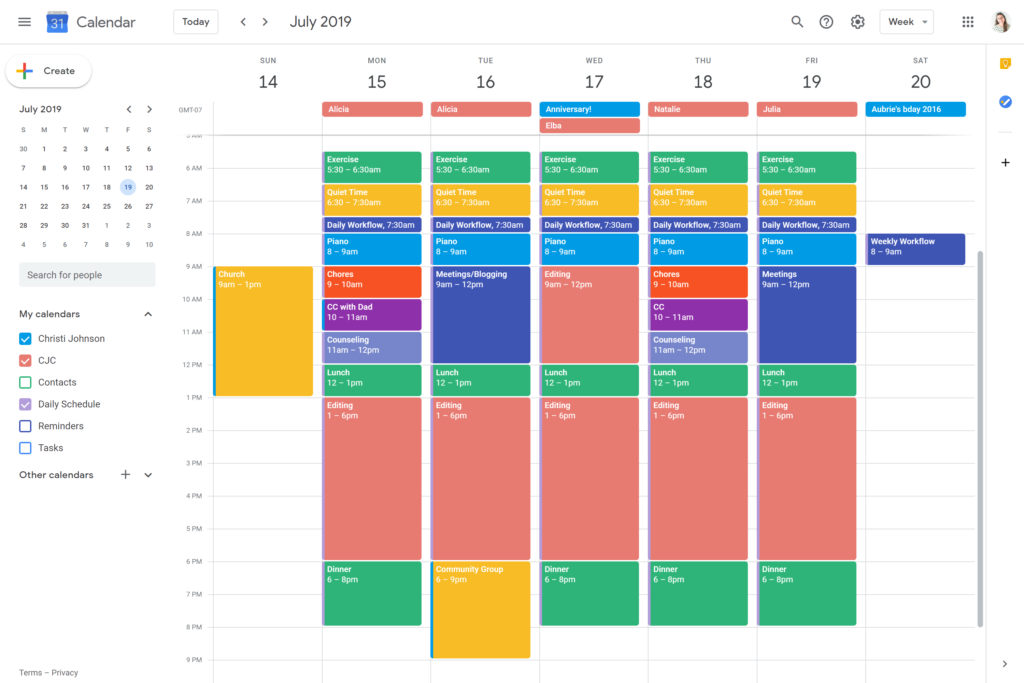
This is the second iteration of my daily schedule when I started editing. I loved the symmetry of this schedule and that I was able to spend more time playing piano. Eventually I was spending too much time editing so it started to over-crowd the rest of the activities. I put all-day events for the task that I want to focus on for that day. I also keep birthdays and important dates in my Google Calendar as well.
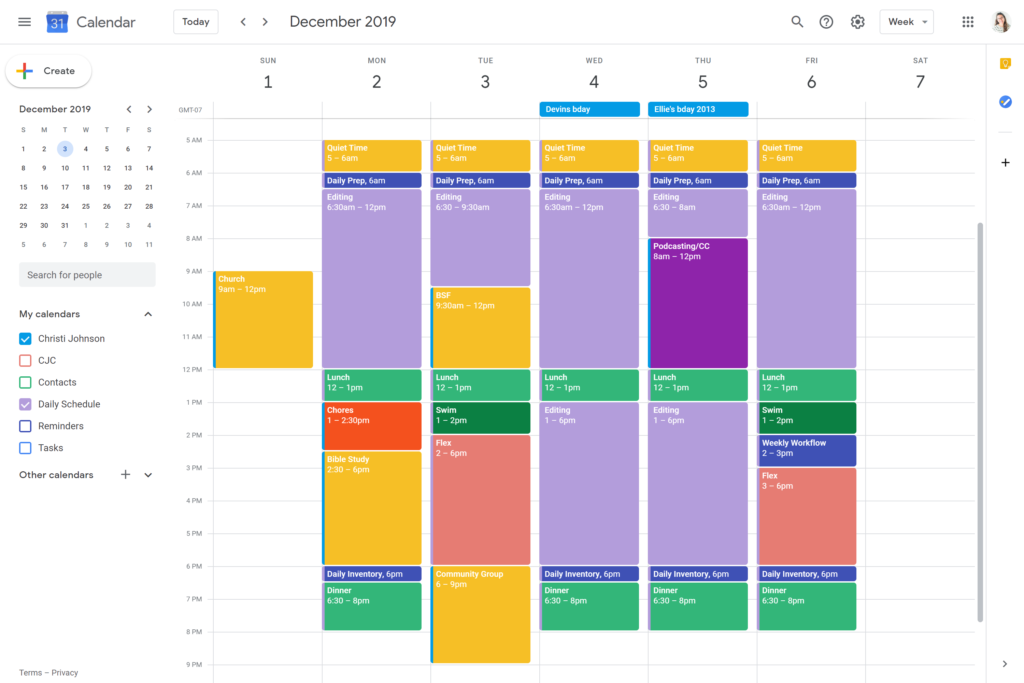
And here is the current version of my schedule! When I started to get more editing clients, I needed to make my schedule work better for me. I had to cut out piano and counseling (I was taking online biblical counseling classes where I’m able to go at my own pace), and I just had to cut out extra stuff in general. Tuesdays are my “out-of-the-house” day and I LOVE Tuesdays. I also only check my email three times a day now. 6am at the beginning of the day when I’m planning my day, 12pm during lunch, and 6pm when I’m assessing how much I got done and planning the next day. My “weekly workflow” where I plan the next week is on Fridays.
Some Calendar Tips
Set Reminders for Important Dates or Recurring Tasks
Most calendar apps are GREAT at this. I put in birthdays of friends and family members and set them to repeat yearly. Need to remember to pay your estimated taxes? Make it a recurring reminder. Do you invoice your clients monthly? Make it a recurring reminder. When I was a homeowner (I live in an apartment now!) I also scheduled in recurring tasks like changing the air filters in my home every 3 months, calling the pressure washers every year, checking the smoke alarms, etc.
Make Your Daily Schedule a Separate Calendar
On Google Calendar, you can have multiple calendars. I have one for my daily schedule so that I can show or hide it when I need it. When I know my schedule, I don’t need to see it on my calendar and I just need to see my meetings/important events/etc. Another handy part of different calendars is if you do work for clients like I do, you can have a separate calendar for their due dates. For me, I schedule client work on Trello and integrate the calendar from their Trello board with my Google Calendar.
Utilize the “Free” and “Busy” options for integration with scheduling apps
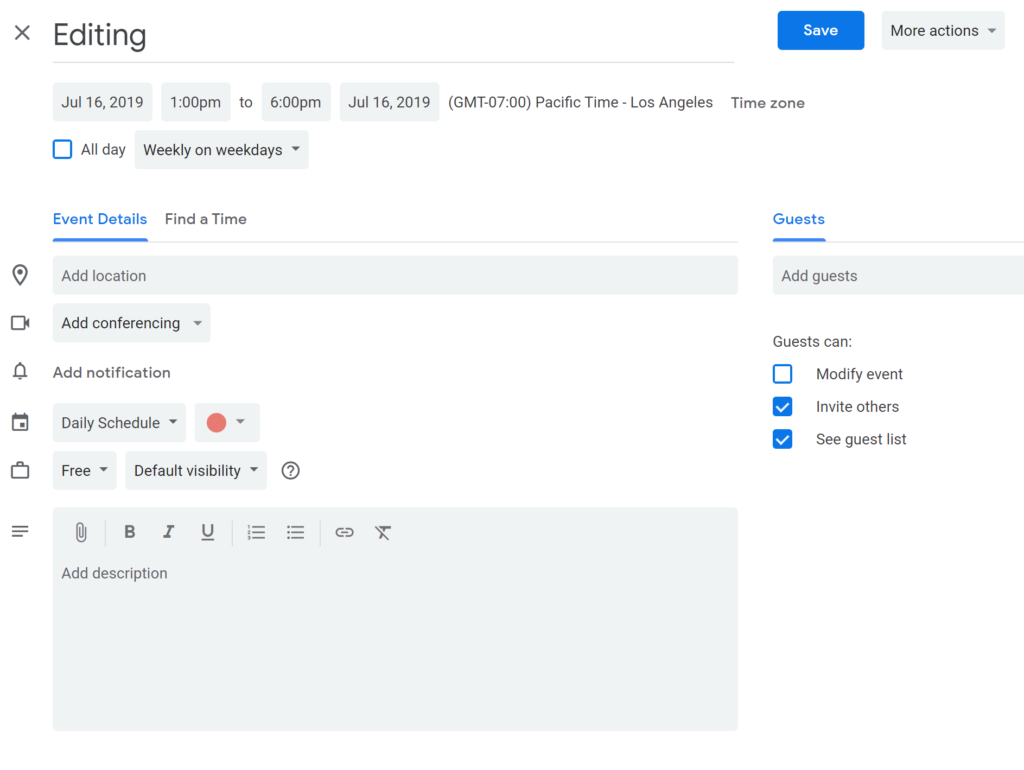
When you create an event, you can set the calendar in which you want it to appear. In this case, it’s my “Daily Schedule” calendar and not my regular calendar. You can also set your availability to “Free” or “Busy” depending on if you want to be able to accept other meetings during that time. That’s especially helpful if you use a scheduling system like Acuity or Calendly. When clients want to book a meeting with me, it will show me as being available for calls during the events that I label as “free”.
Further Resources
A lot of these tips are a mix of what I’ve learned from being involved in the Rising Tide Society meetings and also from Matt Perman’s book, What’s Best Next. I have a Time Management blog post coming soon, but the Rising Tide guide on time management was KILLER. Definitely check it out! Also check out Laura Vanderkam’s book 168 hours and Scott Berkman’s book Making Things Happen.
If you want more help with building your schedule, check out my Productivity Course!!
Happy Planning!